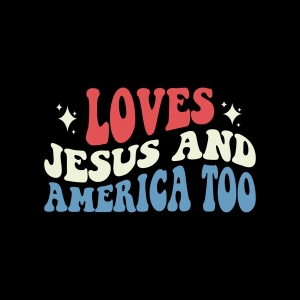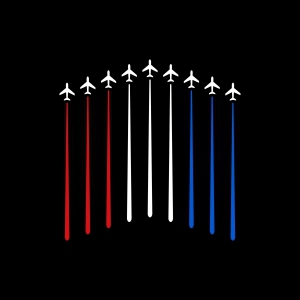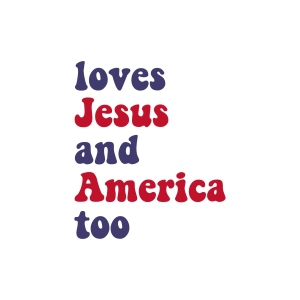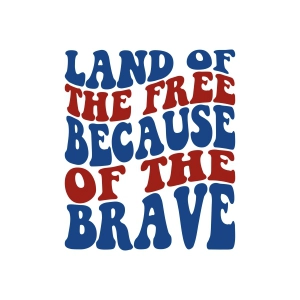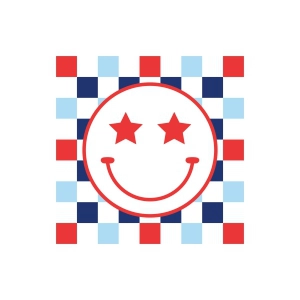4th of July SVG
We have designed these 4th of July SVG designs to celebrate independence day and the most significant day for United States citizens. We wanted to support this celebration with our most unique 4th of July SVG files available in our category. This monumental day took place on the 4th of July, and we celebrate it all around the country every year.
On this special day, you can use any of our 4th of July SVG graphics that we have specially prepared for you. Our 4th of July SVG designs will look as beautiful as the fireworks you are going to witness on this special day. We wish you a great day for you, which will be full of joy.
Happy 4th of July SVG Designs
We carefully design our Independence Day SVG files to match the soul of this day. You can find amazing designs that are created with the United States flag. We tried to use the flag in many formats to emphasize the patriotic spirit of the designs.
Our designs are available in major file formats like 4th of July SVG, PNG, PSD, DXF, JPG, AI, PDF, and more to provide great versatility in your crafting projects. All these designs are also Independence Day clip art files, so you can easily prefer them for your digital projects. Since we will provide you with vector graphic file formats, you can also do some retouches.
4th of July & Independence SVG Cut File
We also offer you the 4th of July SVG cut files. This means that you can simply download Independence Day SVG files and craft them with your cutting machines like Silhouette Cameo, Cricut versions, and more vinyl cutter machines. These designs are hassle-free, easy-to-use, layered, and high-quality designs that will perfectly fit any crafting project. You will buy many formats for the price of one!
4th Of July SVG for Cricut & Silhouette Craft Projects
The 4th of July is coming soon and you may wonder what you can do to prepare for the holiday. You don’t have to worry about making your own decorations because we have the perfect Fourth of July SVG files for both Cricut and Silhouette machines! From
Fireworks SVG file to
Land of Free Because Of The Brave SVG designs are in this category and you can create wonder with them either print on your shirts, make a sticker for your windows or make the significant signs all depending on your imagination. Furthermore, you can use any software or design space from Cricut Design Space to Adobe Illustrator to create custom 4th of July SVG designs by using any of the 4th of July SVG, PNG, PSD, DXF, JPG, or AI file formats.
Instant Download & Layered 4th Of July SVGs
Instantly downloadable 4th of July SVG designs are created by professional designers who have been working in the industry for years. For this reason, we have a wide range of designs to help you celebrate the holiday. Moreover, all the 4th of July SVG designs come with almost no mistakes. Thanks to layered 4th Of July SVG designs with the instant download option and lifetime access, we bet we are the best 4th of July SVG provider on the internet.