DXF Files | What is a DXF File?
DXF is short for Drawing Exchange Format or Drawing Interchange Format, are used for sharing 2D and 3D designs between different CAD software programs. Here, we will explore the features and capabilities of DXF files, their advantages and disadvantages, and how to work with DXF files in different software applications. Whether a CAD professional or a beginner, this post will give you a better understanding of DXF files and how to use them effectively in your design work.
What is a DXF file?
A DXF file is a format used in Computer-Aided Design (CAD data file format) applications. It stands for Drawing Exchange Format. Users use DXF files to exchange data between different CAD programs. Users also create technical drawings or blueprints using DXF files containing 2D or 3D geometric data. Various software programs can open and edit them. This makes them a popular choice for designers and engineers. DXF files can also transfer data between different CNC machines for manufacturing purposes. In summary, DXF files are a versatile file format for sharing and editing various CAD programs and data across various software applications.
The history of the DXF Files.
The history of DXF files began in 1982 when Autodesk, Inc. created the file format for their AutoCAD software. They designed DXF format to share 2D and 3D design data between different CAD programs. Over the years, DXF files have undergone several revisions and updates. These new features and capabilities are added to keep up with advances in CAD technology. Various industries, from architecture and engineering to manufacturing, use DXF files today.
What are DXF files used for?
Professionals in various industries use DXF files for exchanging 2D or 3D geometric data between different software programs. They create technical drawings, blueprints, and schematics that are easily editable and shareable. DXF files can transfer data between different CNC machines for manufacturing purposes. They help create 3D models for architecture, product design, and engineering. The versatility of DXF files allows users to open and edit them in many different software applications. This flexibility makes them a popular choice for professionals who work with CAD and related technologies. As we mentioned, you can either use the Dxf file type for CNC or DXF file for laser cutting.
The benefits and drawbacks of DXF File Format
The benefit of DXF Files.
DXF files offer several benefits, including their ability to exchange 2D or 3D geometric data between different CAD programs, which enables collaboration among professionals in various industries. DXF files are also versatile and can be opened and edited in multiple software applications.
The drawbacks of DXF Files.
However, DXF files have some drawbacks. They may not always accurately convey design intent. They can result in errors or loss of information during the transfer between programs. Additionally, DXF files may not be able to store non-geometric data, such as annotations or text, which can limit their usefulness in some contexts.
Despite these limitations, DXF files remain a popular file format for CAD professionals, particularly those who require flexibility in exchanging geometric data between different software applications.
How to open a DXF file?
A DXF file can be opened using computer-aided Design (CAD) software programs such as AutoCAD, SketchUp, Adobe Illustrator, and SolidWorks. To open a DXF file, open the CAD software program, navigate to the File menu, and select "Open" or "Import." Locate the DXF vector file type you want to open and select it. The file should then be imported or opened in the CAD software program.
How to create and edit a DXF file?
To create a DXF file, you can use computer-aided design (CAD) software or vector graphics software such as Adobe Illustrator.
To create a DXF file using CAD software:
1. Launch the CAD software and create a new document.
2. Draw or import the vector graphics you want to use in your DXF file.
3. Once you have completed your Design, go to the File menu and select "Save As."
4. Choose "AutoCAD Interchange File (DXF)" as the file format.
5. Choose the version of DXF that you want to use and click "Save."
6. In the DXF Options dialog box, select the options you want to use for your DXF files, such as the scale and units.
7. Click "OK" to save the DXF file.
To edit a DXF file using CAD software:
1. Launch the CAD software and open the DXF file you want to edit.
2. Edit the vector graphics in the DXF file as needed.
3. Once you have completed your edits, go to the File menu and select "Save."
4. Choose "AutoCAD Interchange File (DXF)" as the file format.
5. Choose the version of DXF that you want to use and click "Save."
6. In the DXF Options dialog box, select the options that you want to use for your edited DXF file, such as the scale and units.
7. Click "OK" to save the edited DXF file.
To create and edit a DXF Format using Adobe Illustrator:
1. Launch Adobe Illustrator and create or open a document.
2. Draw or import the vector graphics you want to use in your DXF file.
3. Once you have completed your Design or edits, go to the menu and select "Export As."
4. Choose "AutoCAD Interchange File (DXF)" as the file format and click "Export."
5. Choose the version of DXF that you want to use in the DXF Options dialog box, and consider the options you want to use for your DXF files, such as the scale and units.
6. Click "OK" to save the DXF file.
DXF files: frequently asked questions.
Is DXF file 3d?
DXF (Drawing Exchange Format) files can contain 2D or 3D drawings, but they are more commonly used for 2D drawings. DXF files can represent lines, polylines, circles, arcs, and other 2D shapes, as well as 3D solid models and surfaces.
When a DXF file contains 3D models, it can represent the model using either mesh or surface representations. However, DXF is not the most common format for 3D modeling, as other file formats used, such as STL, OBJ, and STEP, are more commonly used for 3D printing and CNC machining.
DXF files can be used for 2D and 3D applications, but they are primarily associated with 2D CAD drawings.
Is the DXF file open in Illustrator?
Yes, DXF files can be opened in Adobe Illustrator, a popular vector graphics editor. However, it is essential to note that DXF is a CAD format, and not all CAD objects can be accurately translated into Illustrator. Some complex or specialized, CAD files and objects may not be supported or require additional manual adjustments.
To open a DXF file in Illustrator, follow these steps:
1. Open Illustrator. Launch Adobe Illustrator on your computer.
2. Choose "File" > "Open" Click on "File" in the menu bar and select "Open" from the drop-down menu.
3. Locate and select the DXF file. Navigate to the location where the DXF file is stored and select it.
4. Adjust the import options. Adjust the import options to suit your needs in the "DXF/DWG Import" dialog box. You can select the scale, specify which layers to import, and choose whether to import text as outlines.
5. Click "OK" to import the DXF file. After adjusting the import options, click "OK" to import the DXF file into Illustrator. The imported DXF file will appear in a new document.
Once you have opened the DXF file in Illustrator, you can edit, modify, or add to the file as needed.
Is DXF a vector file?
Yes, DXF (Drawing Exchange Format) is a vector file format used for exchanging 2D and 3D drawings between different CAD software. It contains vector graphics data that can be scaled without losing quality.
How to convert a DXF file to SVG?
To convert a DXF file to SVG, you can use Adobe Illustrator, open the DXF file in Illustrator, select the desired artwork, choose "Save As," and select "SVG" as the file format. Adjust any additional settings and save the SVG file.
Learn more about SVG File.
How to convert a DXF file to PDF?
To convert DXF files to PDF, you can use software such as Adobe Illustrator or an online converter that supports this conversion. Simply upload the DXF file and select the output format as PDF. The converted file can then be downloaded.
Learn more about PDF files.
Can Cricut use DXF files?
Yes, Cricut machines can use DXF file format (Drawing Exchange Format) as cut files. DXF files can be imported into Cricut Design Space, where users can work with the vector files and graphics and create their desired projects.
What is a DXF file for Cricut?
A DXF (Drawing Exchange Format) file for Cricut is a vector-based file format used to exchange 2D graphics between different CAD software and Cricut Design Space. This file type interchange format allows Cricut users to import and work with custom designs for their crafting projects.
Can you laser-cut a DXF file?
Yes, you can laser-cut a DXF (Drawing Exchange Format) file. DXF is a widely used file format for 2D drawings supported by most laser-cutting machines and software.
To laser-cut a DXF file, you will need access to a machine compatible with the DXF file format. You can typically import the DXF file into the laser cutting software and set the cutting parameters such as speed, power, and direction. Once you have set up the cutting parameters, you can send the job to the laser cutter, which will cut the Design according to your specifications.
You can learn more about Laser Cutting.
Is DXF the same as SVG?
No, DXF (Drawing Exchange Format) and SVG (Scalable Vector Graphics) are not the same but similar file formats.
DXF is a file format that exchanges data between different CAD (Computer-Aided Design) software programs. Autodesk developed it, and it is primarily used in the architecture, engineering, and construction industries. DXF files are used to store 2D and 3D drawings and designs.
SVG, on the other hand, is a file format for vector graphics. It is an open standard developed by the World Wide Web Consortium (W3C). It is widely used for web graphics, logos, icons, and other types of graphics that need to be scalable and maintain quality. SVG files can be created and edited with vector graphics software and are easily embedded in web pages.
How to Open DXF Files?
DXF files are a common format used in computer-aided design (CAD) software. There are several ways to open them, depending on your needs:
Free viewers:
Autodesk: Autodesk, the creator of the DXF format, offers a couple of free options:
Autodesk Viewer: This is a web-based viewer that allows you to upload and view DXF files directly in your browser.
DWG TrueView: This is a free desktop application that lets you view and print DXF files.
Other free viewers: Several other free DXF viewers are available, such as eDrawings Viewer from Dassault Systèmes SolidWorks and ShareCAD.
Paid software:
Autodesk AutoCAD: This is the industry-standard CAD software that can open and edit DXF files. However, it has a subscription fee.
Other CAD software: Many other CAD applications can also open DXF files, such as TurboCAD, CorelCAD, and Adobe Illustrator (for basic viewing and editing). These programs also typically have a cost associated with them.
Is A DXF the same as a DWG file?
DXF is the more universal format for exchanging CAD data, while DWG format is the native format for AutoCAD and offers some potential advantages in file size and features within the Autodesk ecosystem.
We offer free DXF files in a free SVG collection, you can get and access DXF files as well.
Thank you for reading.


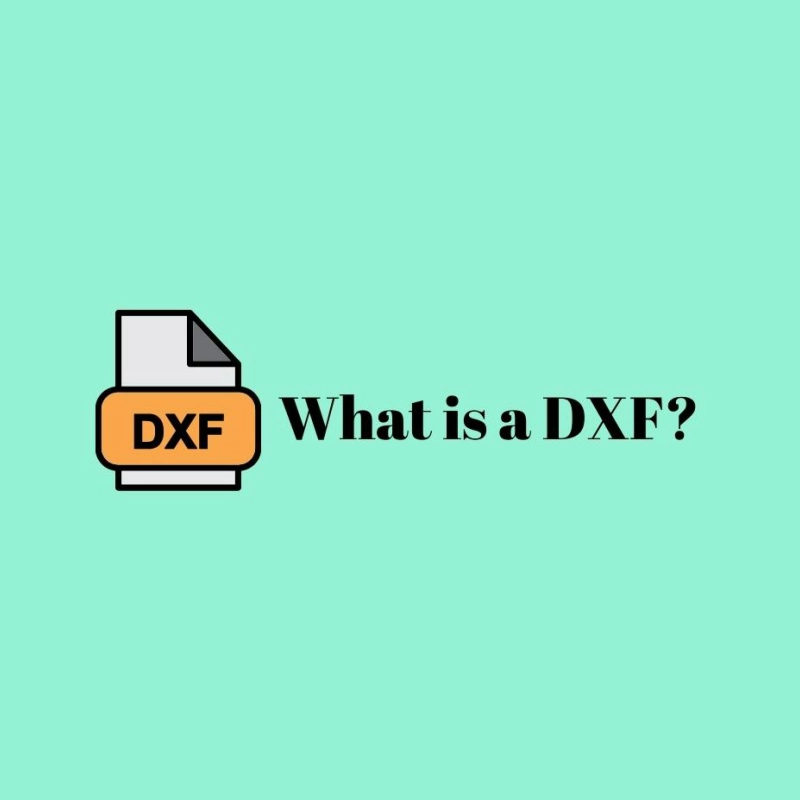
Comments
No Comments