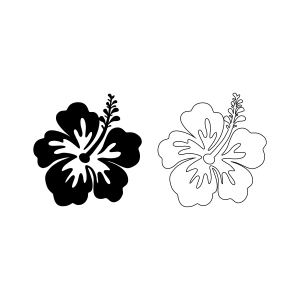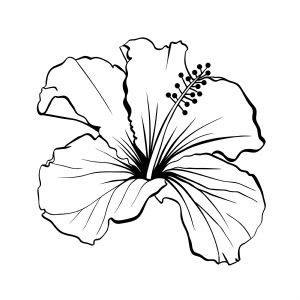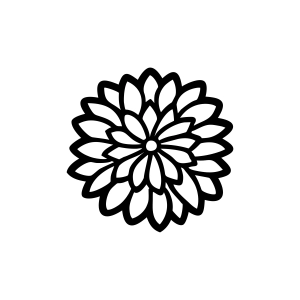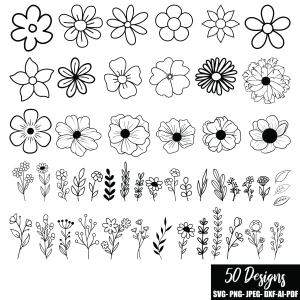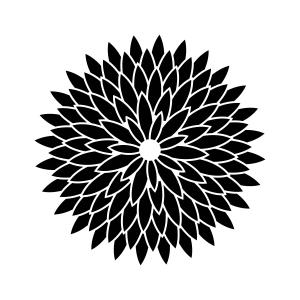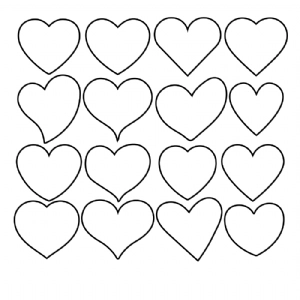Categories
- Backgrounds and Patterns SVG
- Illustrations
- Education SVG
- Awareness Day
- Mother's Day SVG
- Music SVG
- 4th Of July SVG
- Flag SVG
- Bundle SVG
- Camping SVG
- St Patrick's Day SVG
- Father's Day SVG
- Teacher SVG
- Easter Day SVG
- Heart SVG
- Coffee and Tea SVG
- Sunflower SVG
- Flower SVG
- Christian SVG
- Pumpkin SVG
- New Year SVG
- Animal SVG
- Cancer Day SVG
- Halloween SVG
- Christmas SVG
- Occasion
- Holiday & Special Day SVGs
- Free SVG
- Sports SVG
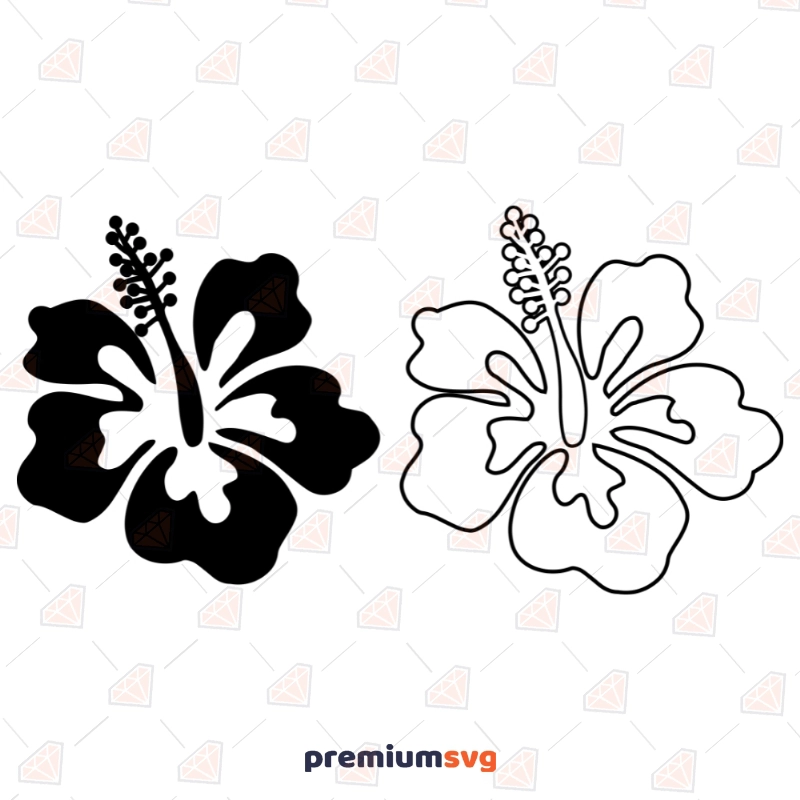

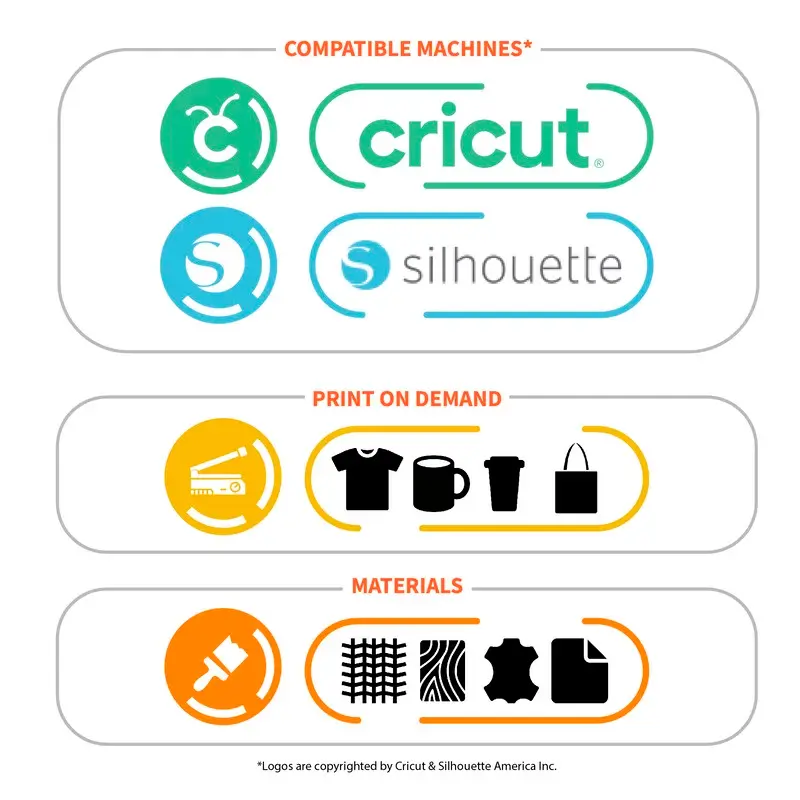
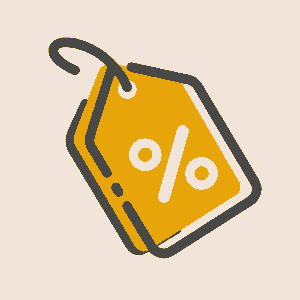 366 people took advantage of this discount
366 people took advantage of this discount