FAQ
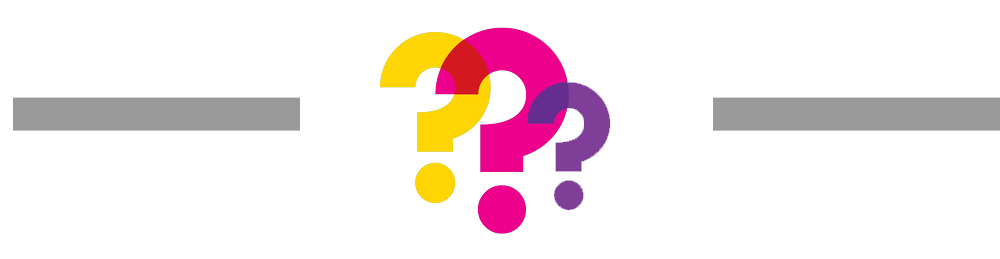
Frequently Asked Questions
An SVG (Scalable Vector Graphic) is a digital graphic format. It can be scaled to any size without losing quality. It’s ideal for cutting machines (like Cricut, Silhouette), web design, print-on-demand, and digital crafts.
You can follow step on our How to Download SVG page.
You can use our SVG files for:
Yes! All our SVG designs are fully compatible with major cutting machines including:
Each product typically includes:
Yes, we offer three types of licenses:
Absolutely. Our SVGs are designed to be fully editable in vector-based software like:
All purchases are delivered as instant digital downloads. After payment, you'll be directed to download page:
Due to the digital nature of our products, all sales are final. We do not offer refunds. However, if you experience any issue with your download, please contact support—we’ll be happy to help.
Yes, if you’ve purchased a commercial or extended commercial license. Examples of allowed use:
Some products are POD-friendly, others are not. Please check the license details on each product page. If you are unsure, contact our licensing team before use.
Yes! We accept requests for:
If you encounter issues with downloading, compatibility, or file use:
Email support: [email protected]
Live chat during business hours
We respond to all queries within 24–48 hours.
Yes, we’re always looking for talented SVG designers! Visit our Sell with Us page to learn how to become a vendor and start earning from your designs.
Yes, we offer:
Yes with the commercial use license, but only if the graphics are flattened and not extractable. The SVGs must not be distributed in their original or editable formats. Please use them in locked layouts.
CRICUT
A Cricut is an electronic cutting machine designed for crafting and DIY projects. It uses a small blade to cut materials like paper, cardstock, vinyl, fabric, cork, and felt. It cuts them with precision. Crafters, educators, and small business owners rely on Cricut machines. They value their accuracy, consistency, and ability to create detailed designs with ease.
Many crafters and DIY enthusiasts use Cricut machines for their projects. These include scrapbooking, sublimation, vinyl cutting, fabric, and papercrafts. They can cut materials such as paper, cardstock, vinyl, fabric, cork, and felt. This makes them perfect for custom designs. Cricut machines let users make complex, detailed designs with ease. They are precise and consistent.
To start using a Cricut machine, you'll need the device itself, a cutting mat, a cutting blade, and a power cord. A computer or mobile device with an internet connection is essential for uploading designs. The materials required depend on your project, including paper, cardstock, vinyl, fabric, or cork. Additional tools and accessories may be needed based on the type of cutting and crafting you plan to do.
Cricut Design Space is compatible with Windows and Mac computers, as well as iOS and Android mobile devices. It works on Windows 10 or later and macOS 11 or later. For mobile use, it supports iPhones and iPads running iOS 15 or later and Android devices with Android 9 or later. A stable internet connection is required for downloading and syncing projects.
Cricut Design Space supports the following file types: SVG, PNG, JPG, DXF, GIF, and BMP. SVG files are best for cutting designs. PNG and JPG are good for print-then-cut projects. DXF files are useful for basic vector designs, and GIF and BMP can be used for simple image uploads.
CRICUT MACHINES
The Explore One is a wired die-cutting machine that can cut a variety of materials from paper to fabric and more. This machine has 1 tool slot, compared to all other currently supported models with two. Note: There is a wireless Bluetooth adapter available for buy.
The Explore Air is a wireless die-cutting machine. It can cut a variety of materials from paper to bonded fabric. This machine is the same as its second iteration, besides the housing and slower cutting abilities. This model has two slots, one for your pens then the second one for your blade.
The Explore Air 2 is a minor refresh of the Explore Air. It added three colors (Mint Blue, Rose Anna, and Giffin Lilac). It also added a Fast Mode to cut vinyl, iron-on heat transfer vinyl, and card stock at "up to 2x speeds."
The Cricut Maker is a new line released on August 20, 2017. It can cut thicker materials such as balsa wood, basswood, non-bonded fabric, leather, and felt. The Maker is the only Cricut machine that supports using a Rotary Blade. It is for cutting fabric directly and a single or double scoring wheel with variable pressure. ( To score thicker papers than the original scoring stylus that uses the QuickSwap housing.) In mid-2019, Cricut introduced four more tips to use with the QuickSwap housing. A debossing tip, engraving tip, wavy blade, and perforation blade.
Introduced on Feb. 12, 2020, the Cricut Joy is a smaller, lighter version at 5" x 8" and less than 4 lb. The Cricut Joy is aimed at the casual crafter market. The Joy introduces two new features not elsewhere available in the Cricut product portfolio. With specialty accessories and materials (labeled Smart Materials), the Joy can cut single designs up to four feet long, and repeat cuts up to 20 feet. "With its precision blade, Cricut Joy cuts lots of materials in any shape you say. From vinyl and iron-on to cardstock, peel-and-stick label paper, and even that construction paper you already have at home." Note: With the Cricut joy, you can't do print & cut for making stickers.
A square surface device for heat transfer designs and Infusible Ink materials, offered in 6" x 7", 9" x 9", and 12" x 10" sizes. The press provides constant heat and pressure over materials. Power, temperature, timer, increase, decrease, and start buttons are at the top for various project settings and needs.
A miniature heat press/ iron. Approximately 4 inches long and 2.5 inches wide of heating surface. Equipped with three heat settings. Low for sensitive base material heat transfer 255°F (125°C) – 295°F (145°C). Medium for more basic material heat transfer 300°F (150°C) – 355°F (180°C). And high for heavy-duty material heat transfer and Infusible Ink materials 360°F (185°C) – 400°F (205°C). The temperature button and indicator are on the point side of the handle. When the indicator is glowing yellow, the device is heating to the desired temperature. When green, the device has reached temperature and is ready for use. To adjust the heat, press the button until cycles to the needed level 1-low, 2-medium, and three-high.
SILHOUTTE CAMEO
The Silhouette CAMEO is an electronic cutting tool for
personal use. The Silhouette CAMEO is amazingly versatile. It can create
intricate projects of all sizes from small (1/4" wide) to large (12"
wide) and has an unlimited cutting length. It can cut paper, cardstock, vinyl,
fabric, and other materials.
The Silhouette Cameo can cut materials without a mat. Cricut
cutting area is limited to a 12" x 24" mat while the Cameo can cut up
to 12" x 10 Feet in length. ... Silhouette has a much larger print then
cut capability but I have not used it yet so I can't comment too much on that at
this time.
To use the Silhouette Cameo, you'll need a compatible laptop
or desktop. This is because Silhouette Studio is an advanced program that
requires more resources than what a Chromebook or tablet can provide.
Using Your Own Files
The Silhouette Studio® software program is able to use
external images that are in a basic raster image format (such as PNG, JPG, BMP,
GIF, and TIF file types).
Operating System: PC (Windows 7, Windows 8, or Windows 10)
OR Mac (OS X 10.7 and higher). Chromebook is currently not supported. Any other
requirements to run the Silhouette Connect plug-in will match any minimum
system requirements of the compatible Adobe Illustrator and CorelDRAW version
in use.
SIZZIX
Sizzix is the brand name of a product range of home
die-cutting machines and embossing machines manufactured by Ellison. The
machines are used for cutting materials such as paper, fabric, vellum, metal
and other materials that scissors can cut. The products are most commonly used
by crafters, quilters and sewers for scrapbooking, card making, home décor,
jewelry making, and other arts and crafts activities.
About the Big Shot Machine
The Big Shot die-cutting and embossing machine is the
perfect tool for a wide range of creative pursuits. With a 6” (A5) wide
opening, the Big Shot cuts shapes and intricate designs in a matter of seconds
Contact Form
You can write to us from the contact form to get help.