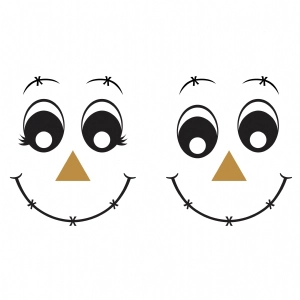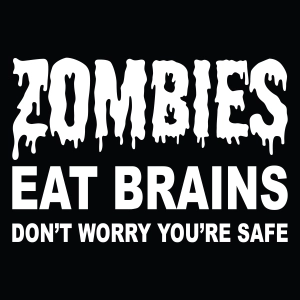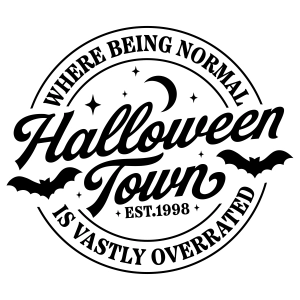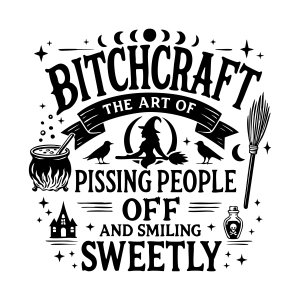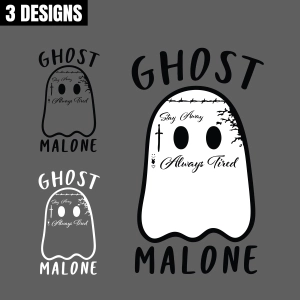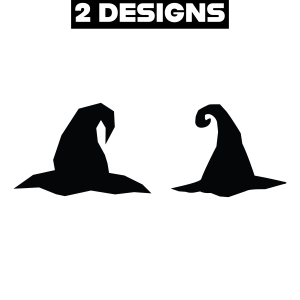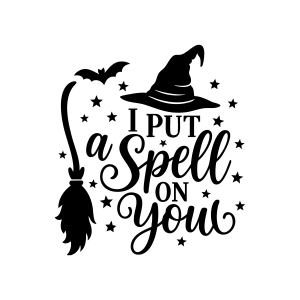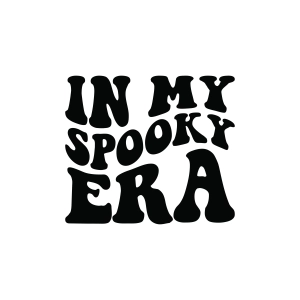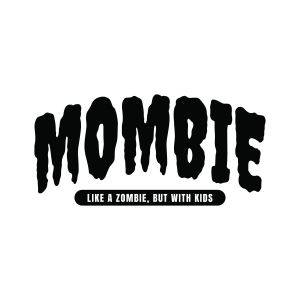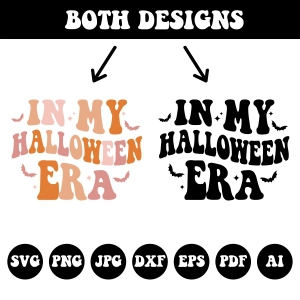Halloween SVG | DIY & Crafts
Halloween is an annual holiday celebrated on October 31st. So why not celebrate with Halloween SVG designs? It is a festive time, a spooky season for costume parties, decorations, and trick-or-treating. So, download the Halloween SVG Files for handmade Cricut crafts, such as stickers, shirts, and costumes. Whether need ghosts, pumpkins, witches, and jack-o'-lanterns, we cover you!
Grab the highest quality SVG and cut files!
Halloween SVG Files for Cricut, Silhouette, Brother Scan N Cut, and Other Vinyl Cutting Machines
Halloween SVG files are compatible with the most popular cutting machines and design spaces, like the Cricut Explore Air 2, Silhouette Cameo, etc. We offer SVG files as smooth for cutting machines. You can find many Halloween cut files. It can be skeleton hands, boo and pumpkin SVGs, Halloween cats, and Halloween signs, etc. You can use Halloween designs for cricut scrapbooking, stickers, and printed clothing.
Happy Halloween SVG PNG Designs for T-shirts, Stickers, Hats, etc.
Need creative t-shirt design ideas for Halloween? In this Halloween SVG collection, we have created a pumpkin face, a witch, a monster, a ghoul, a skeleton, a cat, a graveyard, and a spider web SVG for you.
Digital Download Creepy Halloween SVG Cut File, SVG Bundle & Clipart
Having a party and want to decorate your home? Here you go! The best and most unique Cricut & Silhouette designs are here! You will scare your friends and family by creating creative and scary printed things! And explore Halloween cliparts to find the perfect graphics to decorate greeting cards, party decorations, and walls.
Funny Halloween Shirt SVG Designs | Boo Text and Ghoul Elements
Get the best cute Halloween t-shirt design that you'd like to use for the holiday! We have many artworks and cut files for Halloween t-shirts. Whether the horror SVG or some saying with Halloween Bat SVG Files. Get your first Halloween SVG in this spooky season and create your favorite sweatshirt.
What to do with Halloween SVGs?
Scary Costumes
Halloween clipart projects
Handmade Halloween T-shirt with Spooky Designs
Halloween Door signs like “Haunted House” or "Welcome Porch Sign."
Trick or Treat Doormat
Iron-On Halloween Tote Bags
And Halloween Quotes, etc.
How to Download Cricut Halloween SVG Files at Premiumsvg?
1) Choose the SVG and add it to the cart or click the “Download” button.
2) Go through the process.
3) After the successful purchase, you will be directed to the “ Download Page.” Download from the premiumsvg account anytime.
Some lists are in a zip file, so you need to extract them.
Can I find Free Halloween SVG files on Premiumsvg?
The answer is yes, for the Halloween Free SVG designs, please check the free svg collection or browse through premiumsvg search.
Which files will be available besides Halloween SVG?
PremiumSVG offers unique formats: SVG, PNG, JPG, EPS, AI, PDF, and DXF. For small business owners, crafters, and creators to sell their products. Files work with Cricut Design Space, Silhouette, etc.
Happy Halloween! You can check Christmas SVG Files for your Christmas projects!
Add to the cart these great Halloween SVGs and start making shirts for this fun, scary season.
Let's Buy SVG file and download Halloween designs for personal and commercial use.