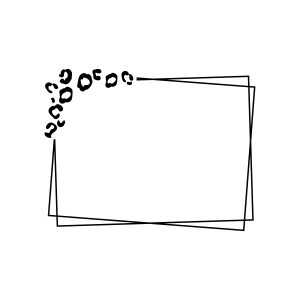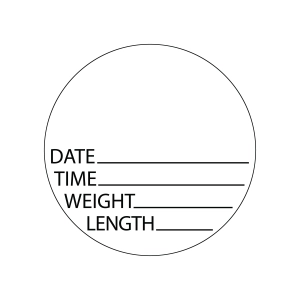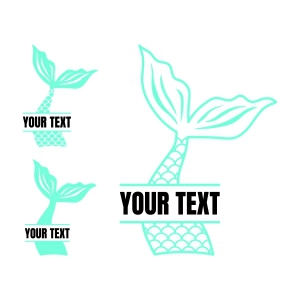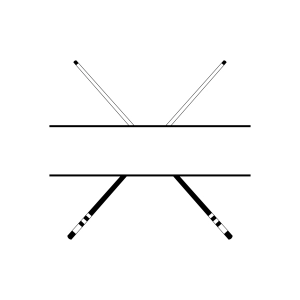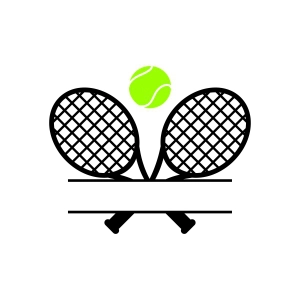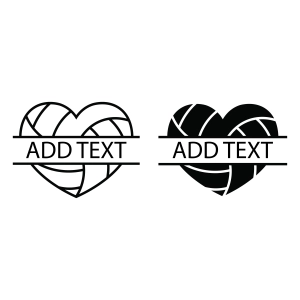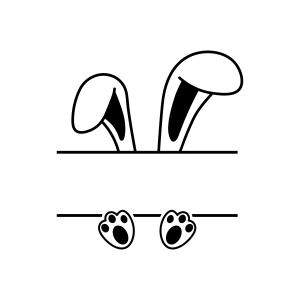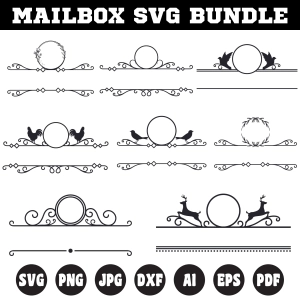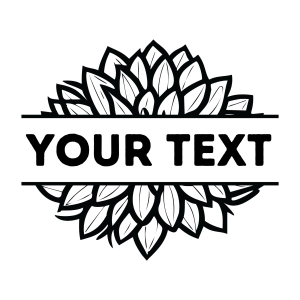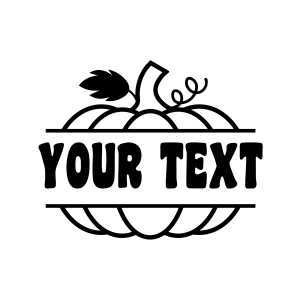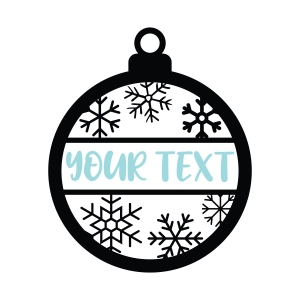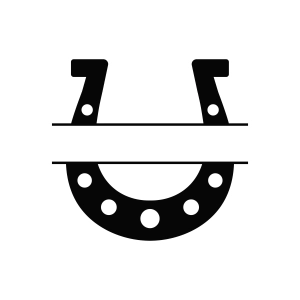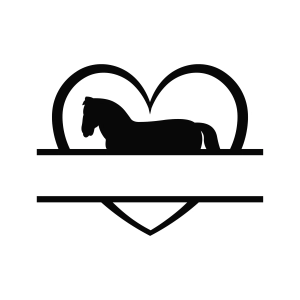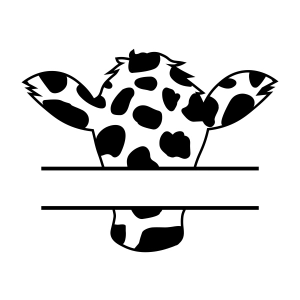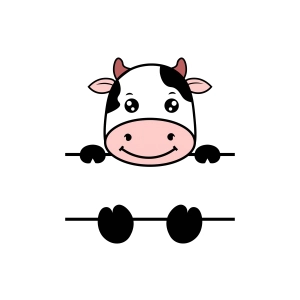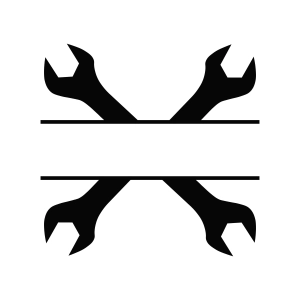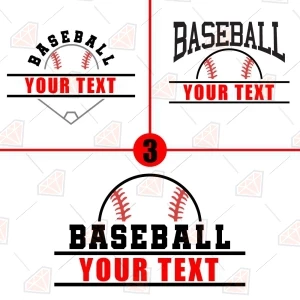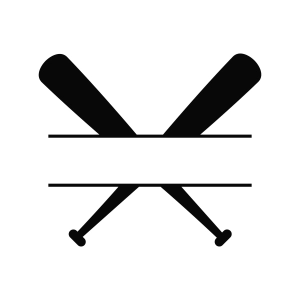Monogram SVG Cut File
This Monogram SVG cut files collection provides split graphics and designs for creating personalized and stylish items. You can customize your design with any of these monograms to suit your style with various options such as circles, splits, initials, and letter frames. Whether you're using a Cricut or other cutting machine, these monogram SVG files will inspire you for the perfect custom projects.
These Split Monogram SVG files are perfect for various applications. You can create personalized graphics, vinyl decals, home decor, and more for your small business or personal use.
Monogram SVG for Cricut, Vinyl, and Silhouette
Upgrade your crafting projects with our extensive "Monogram SVG" for Cricut, Vinyl, and Silhouette machines. Explore various monogram designs, allowing you to personalize items with style.
Additionally, we offer a great variety of blank templates that serve as a canvas for your creativity, enabling you to create stunning monogrammed creations from scratch. With these versatile monogram SVG, you can elevate your crafts and business to a new level! Whether you're making personalized gifts, home decor, or customized fashion items.
Elegant Monogram SVG Frames from Circles, Splits, Letters, and Frames for Personalized Designs
Discover the beauty of our "Monogram SVG" frames, which include circles, splits, letters, and frames. These elegant elements provide the perfect foundation for your personalized monogram creations.
Whether you're designing invitations, graphics, stationery, or home decor, our monogram SVG files offer high-quality results with a cutting machine. Let your imagination run wild as you incorporate these stylish frames into your designs, making them unique.
Nature-Inspired Monogram SVG Cut Files from Flowers, Mandalas, to Wreaths
Embrace the beauty of nature with our "Monogram SVG" elements inspired by the organic world. Add a touch of floral elegance with intricate flower designs, or channel your inner zen with captivating mandalas. For those seeking a whimsical touch, our collection includes cute bows, arrows, wreaths, and feathers, perfect for boho-inspired designs.
These versatile SVG files can be easily incorporated into your Cricut, Vinyl, or Silhouette projects, allowing you to create personalized home decor, fashion accessories, and more. Let your creativity flourish as they inspire you to infuse the essence of nature into your monogrammed design creations.
Some popular products:
This cut file includes the 6 different thicknesses of the circle shape, so use it as you wish.
If you want to add natural vibes to your custom monogram design, get this flower monogram SVG to create a DIY project. Either make a vinyl shirt, or mug, this floral monogram cut file covers you.
Add the special text to your SVG design file and make things customized.
If you are looking to find a great monogram SVG cut file, premiumsvg is the place for you!
Need help, please email us.
Thank you for your time and purchase.
Remember: Please check the product description before purchasing.
If you need help and need to learn about licenses, we are here to help you.