JPEG vs. PNG: Understanding the Differences and When to Use Them
Regarding image file format, JPEG and PNG are two of the most used. Both formats have unique strengths and weaknesses; the choice depends on the specific project and design. It is important to note that PNG is suitable for archival purposes due to its lossless compression, while JPEG is not recommended for archival use due to its lossy compression. This blog post will compare the differences between JPEGs and PNGs. It also includes file size, quality, transparency, and compression. We will also explore when and why to use one format over the other, including best practices for web graphics and photos. Whether you’re a designer, photographer, or just someone who wants to know more about image file formats, this post will provide a comprehensive overview of JPEG and PNG.
What is a JPEG file?
A JPEG file, also known as a “Joint Photographic Experts Group” file, is a type of image file format that uses lossy compression to reduce file size without significantly affecting image quality. A typical JPEG image has a compression ratio of 10:1 and should have almost zero perceptible difference in quality, depending on the original image's content and file type. It is commonly used for photographs and other images on the internet, as well as in digital cameras and other devices. JPEG images are recognized by the file extension “.jpg” or “.jpeg”. They are generally smaller than other image formats, such as TIFF or PNG, making them more suitable for web pages and email attachments.
Learn more about JPEG.
What is a PNG file?
A PNG stands for Portable Network Graphics file is an image file that uses lossless data compression to reduce file size while maintaining high image quality. As a lossless file format, it retains all image data and quality through multiple save operations. It is often used for graphics and icons on the web and supports a transparent background. PNG files can also handle a more comprehensive range of colors than GIF format. They are commonly used to store graphics and icons with transparent backgrounds. Most web browsers and image editing software support them.
Learn more about PNG.
What is the difference between JPEG and PNG files?
JPEG and PNG are two different image file type formats.
File Sizes.
JPEG files are generally smaller than PNG files, making them more suitable for web pages and email attachments.
Quality.
JPEG uses lossy compression, which can result in a slight loss of quality with image compression. PNG uses lossless compression, meaning the image quality remains the same, but the file size is more extensive.
Transparency Support.
JPEG format does not support transparency as it is designed for photographic images and uses lossy compression. PNG format, on the other hand, was created as an alternative to the graphics interchange format (GIF) due to its limitations. PNGs are transparent images supports transparency through an alpha channel and uses lossless compression, making it a better choice for images with transparent backgrounds or sharp lines and text. Additionally, PNG offers enhanced colors and improved image quality, making it ideal for graphic images, logos, and text on websites.
Compression.
JPEG uses lossy compression, which is a method of reducing file size by discarding some image data. PNG uses lossless compression, which is a method of reducing file size without discarding any image data.
Web Graphics and Photos.
JPEG is commonly used for photographs and other images on the internet, as well as in digital cameras and other devices. PNG is widely used for web graphics, such as logos and icons because it supports transparency.
Are JPEGs and PNGs raster or vector files?
JPEGs and PNGs are raster image file types only. Raster graphics, also known as bitmap graphics, consist of tiny pixels, each with its color value. A grid of pixels composes JPEG and PNG files, with each pixel representing a specific color and intensity. Raster images are best for photographs and other images with a lot of color and detail. Because pixels define raster graphics, scaling up causes a loss of quality. It will become pixelated if you try to make a raster image more prominent.
Vector formats like SVG (Scalable Vector Graphics) are best for illustrations and graphics that need resizing frequently. Vector files can be scaled to any size without losing quality, making them perfect for logos, icons, and other graphics.
Frequently Asked Questions about JPEG vs. PNG
Is JPEG or PNG better?
It depends on the specific use case. JPEG is great for photographs and other images because it uses lossy compression. You can compress it without losing too much quality, making it perfect for web and email use. PNGs are great for graphics and icons on the web because they support transparency and use lossless compression.
Is JPEG or PNG better for printing?
PNG is typically considered the best choice for printing as it uses lossless compression and maintains the quality of the image. JPEG is not the best option for printing because it uses lossy compression, which can result in a loss of quality when the image is enlarged.
Does JPEG or PNG have better quality?
PNG generally has better quality than JPEG due to its lossless compression, which preserves all the original image data. At the same time, JPEG uses lossy compression, which discards some image data to reduce file size, which may result in a loss of quality.
PNG images are more extensive than JPEGs but preserve the original image quality it's original quality.
Both file formats have advantages and disadvantages, so the best choice depends on the specific needs of the image or graphic.
Why is PNG better than JPEG?
PNG is better than JPEG for preserving image quality because it uses lossless compression, which means reduction does not lose any image data. PNG also supports transparency, which JPEG does not support.
Additionally, PNG is more suitable for images with sharp edges, text, and graphics as it does not cause distortion or loss of detail. In contrast, JPEG uses lossy compression, which can result in a loss of quality when the image is enlarged.
When to use JPEG vs. PNG?
JPEG is best for photographs and other images with a lot of color and detail. It is also a good choice for web images.
PNG is best for graphics and icons on the web because it supports transparency, uses lossless compression, and is more suitable for images with sharp edges, text, and graphics.
Is JPEG or PNG better for editing?
Regarding editing, PNG is generally considered a better option than JPEG. PNG uses lossless compression, which means it preserves all of the data in an image and does not cause distortion or loss of detail when edited. This makes it ideal for images that will be revised multiple times or resized frequently.
When editing a JPEG image, this deleted data is unrecoverable. They may cause distortion or loss of quality, mainly when the image is edited several times or resized continuously.
PNG vs. JPEG vs. SVG
PNG, JPEG, and SVG are all image file formats, but they are used for different types of images and have different strengths and weaknesses. PNG uses lossless compression and supports transparency. JPEG uses lossy compression and is best for photographs. SVG is a vector image format and is best for graphics, logos, and illustrations that need to be resized without losing quality.
Does Cricut use JPG or PNG?
Cricut design space uses both files, JPG or PNG. It would be best if you considered the projects that suit you more.
Suppose you're working with photographs or images with a lot of color and detail. In that case, JPEG is a good choice as it uses lossy compression to reduce file size without significantly affecting image quality.
However, suppose you're working with graphics, icons, or images that require transparency. In that case, PNG is the better choice because it uses lossless compression and supports transparency.
Do you use JPEG or PNG for sublimation?
When JPEG vs. PNG for sublimation, PNG is generally considered a better option than JPEG. PNG supports transparency and uses lossless compression, which preserves the image's quality and allows for more accurate color reproduction when the image is printed. Additionally, PNG images retain their sharpness and details, essential when printing on a sublimation transfer paper.
What do PNG files offer that JPG files do not?
PNG offers superior detail preservation, transparency, and a wider color gamut (for specific uses) compared to JPGs. However, this comes at the cost of larger file sizes. Choose PNG when image fidelity and transparency are essential, and JPG when file size is a top priority and slight quality loss is acceptable.
Why is PNG not suitable for print?
For most printing needs, formats like TIFF, PSD, or high-resolution JPGs with minimal compression are better choices than PNG due to color mode compatibility and file size considerations. However, for specific fine art printing scenarios where the printer supports RGB and prioritizes lossless compression, PNGs might be an option.
PNG image files can be saved only in RGB color profile, but printers speak CMYK, a different color language. Translating PNG's RGB to CMYK for printing can lead to muted or off-color results. Stick to CMYK-compatible formats like TIFF or PSD to ensure your design prints with vibrant accuracy!
Does converting JPG to PNG improve quality?
Converting JPG images to PNG is unlikely to improve the inherent quality of the image. It's best to use the format that best suits your needs from the beginning: JPG for photos where file size is important, and PNG for graphics with sharp lines, text, logos, or transparency.
Why does PNG take more space than JPG?
PNG image files take up more space than JPGs because of their fundamentally different compression techniques.
PNG: Employs lossless compression. Imagine it like meticulously storing every detail of your room for perfect reconstruction later. This preserves all the image information but results in a larger file size.
JPG: Uses lossy compression. Think of it like taking a blurry snapshot of your room. You can recognize the furniture, but the fine details are gone. JPG discards some image data, leading to smaller files but with a potential decrease in quality.
This trade-off makes PNG ideal for images with sharp lines, text, logos, or transparency (like those used for web graphics) where preserving detail is crucial. JPGs, on the other hand, are perfect for photographs where a slight quality loss is acceptable in exchange for a much smaller file size.
Does changing PNG to JPG reduce file size?
Yes, changing PNG to a JPG format usually reduces file size significantly.
This is because:
PNG: Uses lossless compression, which preserves all the image details but creates larger files.
JPG: Uses lossy compression, which discards some image data for a much smaller file size.
However, the JPG image might have some noticeable quality loss, especially in areas with sharp details or complex colors.
Is PNG or JPEG better for photos?
It depends on what you prioritize for your photos: image quality or file size. Let's see the pros and cons of each:
JPEG
Pros: Smaller file size, ideal for sharing online or storing lots of photos.
Cons: Loses quality with each save due to "lossy" compression, is not ideal for sharp images with text or logos, and doesn't support transparent backgrounds.
PNG
Pros: Higher quality with "lossless" compression, maintains sharp lines and details, good for graphics with text or logos, supports transparent backgrounds.
Cons: Larger file size, can slow down loading times on websites.
So you can use JPEG for photos where a small file size is important, like for online image sharing or storing a large collection.
Use PNG for photos where you need the highest quality, like for professional editing or printing, or for images with sharp lines, text, logos, or transparent backgrounds.
Thank you for reading.


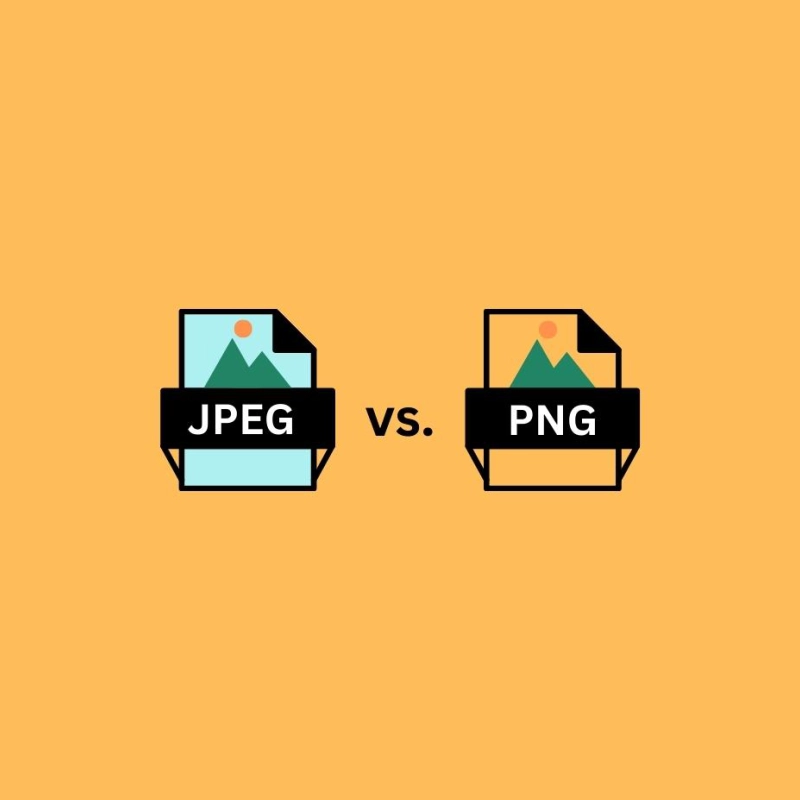
Comments
No Comments