What is a PNG File? How to Open, Edit, Create One?
Let's learn about PNG, one of the common file formats used in image file format for web and graphic design. In this blog, we'll explore the basics of PNG and its advantages over other image file formats and answer how to open, create, convert and edit, etc.
What is a PNG file?
A PNG file (Portable Network Graphics) is an image file format. It uses lossless compression, meaning no image data is lost when the file is saved. This results in high-quality images that keep their details even after reduction. PNG files also support transparency. It makes them useful for web graphics, logos, and other images requiring transparent backgrounds. They are also often used as an alternative to JPEG files, which use lossy compression and can result in lower image quality.
It is widely used to store graphics for web images and supports 24-bit color, alpha transparency, and lossless data compression.
The PNG file developments.
The PNG (Portable Network Graphics) file format was developed in the early 1990s to improve the GIF format used for web graphics. This format creation purposes address some of the limitations of the GIF format. For example, its inability to support more than 256 colors and the fact that it used a patented data compression algorithm. The PNG file format was designed to be a completely new image format that would be free to use and support a much more comprehensive range of colors and transparency. The first version of the PNG definition was released in 1995 and has undergone several updates. It is considered a standard format for web graphics. Web browsers, image editing software, and other applications widely support the format.
What are PNG files used for?
PNG (Portable Network Graphics) files are commonly used for a variety of purposes, including:
Web graphics.
It is often used for web graphics, such as logos, icons, and images that need transparent backgrounds because they support transparency and can be displayed correctly in web browsers.
High-quality images.
It uses lossless compression, meaning no image data loses when you save the file. This results in high-quality images that keep their details even after compression. It makes them suitable for images with a high level of detail, such as screenshots and digital art.
Graphic design.
PNG files are widely supported by graphic design software, making them famous for creating and editing images in print and digital media.
Transparent images.
Support transparency allows images to be composited over other images, making them useful for creating complex graphics and designs.
Replacement of JPEG.
PNG format is often used as an alternative to JPEG (Joint Photographic Experts Group) files, which use lossy compression and can result in lower image quality.
Sublimation & Print.
PNG is also commonly used for sublimation. This printing process allows the transfer of dye onto various materials, such as fabrics and ceramics. Crafter and many people prefer PNG files for sublimation because they support transparent backgrounds and high resolution, resulting in clear, detailed prints.
PNG files benefits and drawbacks.
Let's see the advantages and disadvantages of this file format.
Benefits of PNG files.
- Lossless compression means no loss of image quality when the file is saved.
- It supports transparency, making it useful for images with transparent backgrounds.
- You can save high-resolution images in smaller file sizes.
- It can be edited and saved repeatedly without losing quality.
Drawbacks of PNG files.
- Larger file size compared to JPEGs and GIFs.
- Less widely supported by older web browsers and devices.
- It can have larger file sizes than JPEGs with similar quality due to a lack of progressive display and lower compression.
How to Open a PNG File?
You can open PNG files using a variety of software programs, including:
- Web browsers include Google Chrome, Mozilla Firefox, Microsoft Edge, and Safari.
- Image viewing software such as Windows Photo Viewer, Apple Preview, and Adobe Photoshop.
- You can use graphic design software such as Adobe Illustrator, Photoshop, and CorelDRAW.
- Some video players and media players can also view it.
- You can also open PNG files by double-clicking on the file or by right-clicking on the file and choosing "Open with," and selecting a program from the list of installed applications.
How to create and edit a PNG file?
There are several ways to create and edit:
Using image editing software: Programs such as Adobe Photoshop, GIMP, and Corel PaintShop Pro allow you to create new PNG files from scratch or convert other image formats. This software also allows you to edit and edit existing ones by adjusting colors, adding layers, and applying filters.
Using graphic design software: Programs such as Adobe Illustrator, Inkscape, and CorelDRAW can create vector graphics and illustrations and export them as PNG images.
Using online tools: A variety of online tools, such as Canva, PicMonkey, and Piktochart, allow you to create and edit PNG files with a web-based interface.
Using Screen Capture: Some operating systems have built-in screen capture tools that enable you to take screenshots and save them as PNG files.
Using the command line: You can use command line tools like ImageMagick, GraphicsMagick, etc., to create and edit PNG files. This is useful when you want to automate image processing tasks.
Frequently Asked Questions About PNG Files
PNGs, are they raster or vector files?
PNGs are raster image files, meaning they are made up of pixels that, when enlarged, become less sharp. They support lossless compression and transparent backgrounds, which makes them ideal for high-quality images, graphics, and digital art.
Vector image files, such as SVG, AI, and EPS, are made up of mathematical equations and are resizable without losing quality, making them ideal for logos and illustrations.
What are the differences between PNG and JPEG files?
Both are two popular image file formats.
- PNG uses lossless compression and supports transparency, while JPEG uses lossy compression and does not support transparency.
- PNG files generally have larger file sizes than JPEGs but maintain image quality. In contrast, JPEGs sacrifice some quality for smaller file sizes.
- PNG is better suited for graphics, illustrations, and text-based images. At the same time, JPEG is commonly used for photographs and images with many color variations.
What are the differences between PNG and SVG files?
PNG and SVG are two different image file formats. PNG is a raster image format, while SVG is a vector image. PNG files are made up of pixels and can lose quality when resized.
SVG files are made up of mathematical equations and can be resized without losing quality. PNG files support transparent backgrounds, while SVG files are editable in text editors and can be animated. You can check SVG vs. PNG for more details.
Is PNG used for sublimation?
PNG (Portable Network Graphics) is an image file format used for sublimation printing. This is due to its transparent backgrounds and high resolution, which results in clear and detailed prints.
Is PNG better for sublimation?
PNG is often considered a good choice for sublimation due to its support for transparent backgrounds and high resolution. These features allow for precise and detailed prints on various materials and are well-suited for this type of printing. Yet, it's not limited to it and other file formats like SVG, JPEG, and PDF.
What is a PNG files for Cricut?
A PNG file for Cricut is an image file that can be imported and used in Cricut Design Space. This software allows you to create and cut designs using Cricut cutting machines. PNG files support transparent backgrounds, making it a good choice with Cricut. The software will enable you to resize, layer, and manipulate the image before cutting it out of various materials. You can also use it to print and cut features in Cricut Design Space, where a PNG image is printed on paper and then cut out by the machine.
Is SVG or PNG better for Cricut?
You can use both files with Cricut machines, but they have pros and cons. SVG files are vector-based, which means they can be resized without losing quality. They are also more flexible, allowing for more intricate designs and layering. (Perfect for cutting.) So, PNG files are raster-based, which means they are made up of pixels and can lose quality when resized. However they support transparent backgrounds and are better suited for images with many colors and details. You can use SVG and PNG to print and cut features in Cricut Design Space. Ultimately, the choice will depend on the specific project and its requirements.
Can you use a PNG file for Cricut?
Yes, you can use PNG files with Cricut machines. Cricut Design Space, the software used with Cricut machines, supports PNG files and allows you to import and use them for creating and cutting designs. Before cutting, you can resize, layer, and manipulate it in the software. Additionally, you can use it for the print and then cut feature, where the image is printed on paper and then cut out by the machine.
You can also convert PNG files to SVG files.
PNG vs GIF (Graphics interchange format)
PNG Files are;
Lossless compression.
Supports millions of colors.
Alpha channel transparency.
Not designed for animation.
GIF Files are;
Lossless compression for images, lossy compression for animations.
Gif file is limited to 256 colors per image/frame.
Binary transparency.
GIFs Support animation.
Choose PNG image format for high-quality images with transparency, and GIF images for simple animations with limited colors.
Is PNG the same as JPEG?
No, PNG and JPEG are different image file formats.
- PNG files generally have larger file sizes than JPEGs but maintain image quality.
- JPEGs have smaller file sizes but sacrifice some quality.
- PNG (Transparent Background) uses lossless compression and transparency support.
- JPEG uses lossy compression and does not support transparency.
Where can I use a PNG (Portable Network Graphic) file?
There are many cases in which you can use PNG images, these are;
Professional quality print graphics
As digital images and complex images
Web Design
Graphic designers can use an PNG image for many purposes.
and more.
How to view PNG files?
You can view PNG files using:
Built-in image viewer software on your computer.
Major web browsers like Chrome or Firefox.
Graphics image editors software like Photoshop or GIMP.
Enable preview pane in File Explorer (Windows) or Finder (macOS).
Online PNG viewer.
Recommended blog What is an SVG File?
If you are looking for a PNG format for sublimation, all of our designs include a PNG file format and other file types.
Thank you for reading our post.


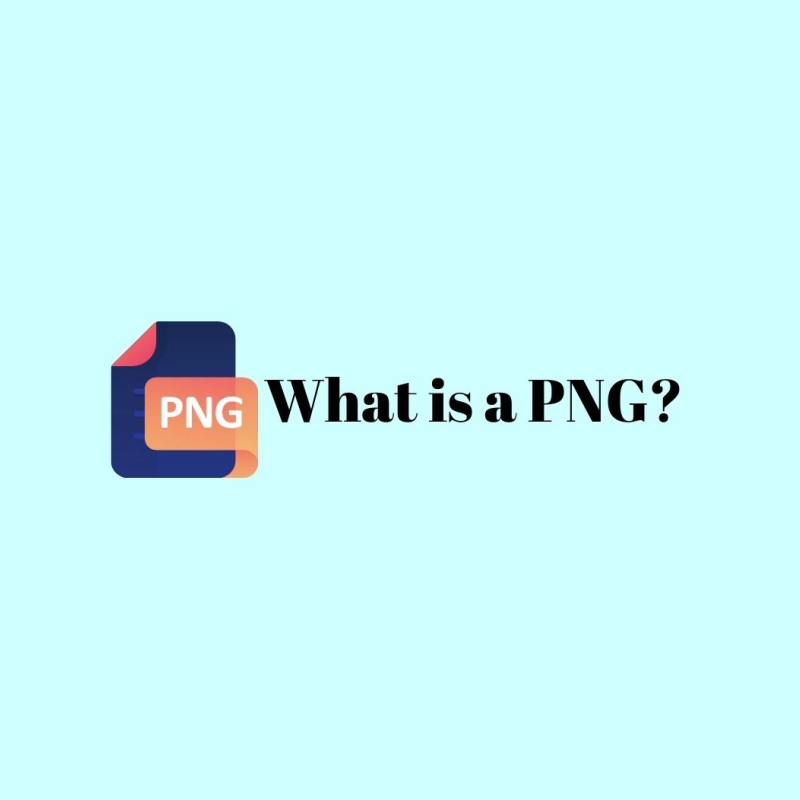
Comments
No Comments