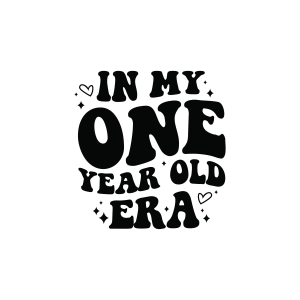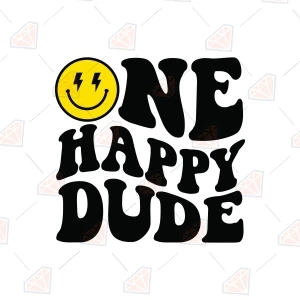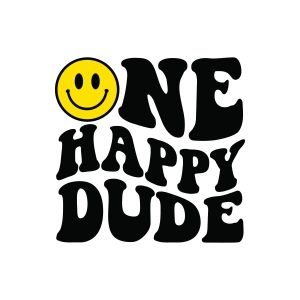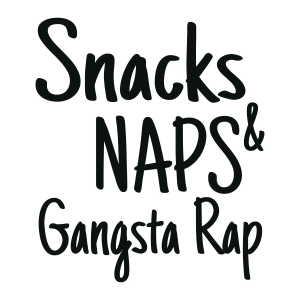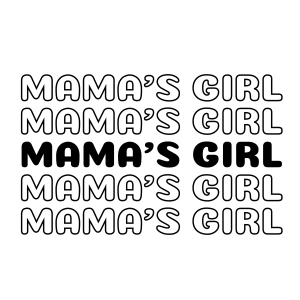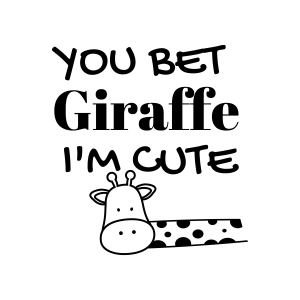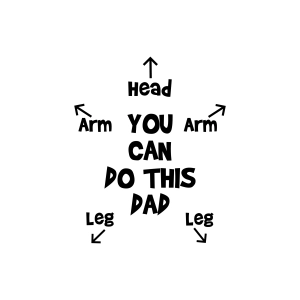1st Birthday SVG Files for Cricut, Silhouette & Baby Milestone Crafts
Looking for a baby SVG for your little one only turning one? Let's make it unforgettable with our adorable 1st Birthday SVG collection. Whether you're designing a birthday shirt, cake topper, or photo prop, these files make crafting quick, easy, and extra cute.
These designs are created for Cricut, Silhouette, Glowforge, and other cutting machines. You can craft anything, and every design comes in SVG, PNG, DXF, and EPS formats. You can use these ready SVGs for both vinyl and laser crafts.
What to find in the 1st Birthday SVG Collection?
This category is for first birthday of baby SVG designs, including:
“One” and “Wild One” quote SVGs
“My First Birthday” designs with animals, crowns, and stars
1st birthday cake SVGs (layered & printable)
Onesie-ready text overlays like “One-derful” and “I’m One Today”
Cute number 1 balloons, hats, and cupcake toppers
Princess/Prince style themes for boys and girls
Files suitable for HTV, stickers, sublimation & paper cutting
For what are these SVGs Ideal for?
Baby birthday shirts & onesies
Cake toppers & cupcake wraps
Scrapbook pages & milestone boards
Nursery signs or party banners
DIY invitations & thank you cards
Pair with Related Birthday SVG Collections
You can combine these age-specific designs with other elements from our Birthday SVG hub to create full birthday bundles.
Try pairing with:
Birthday Cake SVGs– decorate toppers or printable cakes
Cake Topper SVGs – physical inserts for real cakes
Happy Birthday SVGs – for generic birthday quotes
Birthday Number SVGs – for 2nd, 3rd, and future milestone designs (coming soon)
Baby SVG Designs - get many more from the baby collection
Thank you.