What Is a Cricut Machine and What Does It Do?
Cricut is a brand of electronic die-cutting machines. The Cricut world is a broad ecosystem of machines, tools, and resources that support a wide range of crafting needs. People use Cricut's machines for cutting paper, vinyl, and other materials. You can make a wide range of crafts and DIY projects. They cut out shapes and designs from various materials using a small blade. It can be wood, textiles, faux leather, or even thin woods like balsa wood. Cricut is a brand created by Provo Craft & Novelty, Inc.
Cricut machines have different sizes and blade options. These machines can be used for scrapbooking, card making, and home decor projects. Depending on the blades on your device, the materials you can work on vary. Popular materials include iron-on vinyl, vinyl, and cardstock. So, you can switch the blades of Cricut machines to set them up for different projects.

What is a cricut machine used for?
A Cricut machine is a versatile cutting machine commonly used by craft makers to create various projects. It uses digital designs to cut materials such as vinyl, paper, fabric, and cardstock to produce intricate designs and shapes. The Cricut machine comes in different models, including the Cricut Maker and the Cricut Joy. The Cricut Maker is the most advanced model and can handle more complex projects, such as cutting thicker materials like leather and wood. For those buying their first machine, it's important to understand the differences between models, while those upgrading can explore new machines with advanced features.
Crafters can create custom designs with Cricut for various applications, including home decor, apparel, and personalized gifts. You can also make vinyl decals for home decor and clothing, or label and decorate everyday items for organization and personalization. Users can import their own designs and own images into the software, allowing for even greater customization. The Design Space app, available for both desktop and mobile devices, lets you create, upload, and send designs directly to your Cricut machine. The Print then Cut feature enables you to create print designs by printing custom images onto materials like printable vinyl and then cutting them out. Cricut Access and the Cricut Access subscription provide a wide range of designs, fonts, and images to enhance your projects. Video tutorials are widely available to help you learn how to use Cricut machines and create new projects.
The device is also popular among entrepreneurs looking to make money by creating and selling their Cricut projects, especially with machines that offer commercial speeds, such as the Cricut Venture, which is ideal for professional or high-volume projects.
In summary, the Cricut machine is a powerful tool that can bring endless Cricut ideas to life, making crafting more accessible and fun.
What Can I Do With Cricut?
You can do a lot with a Cricut cutting machine. Some common uses for these machines include:
- Creating custom stickers and labels.
- Making greeting cards and invitations.
- Decorating clothing, shirts, and accessories with iron-on vinyl or heat transfer vinyl.
- Crafting home decor items like wall art and signs.
- Designing and cutting out custom shapes for scrapbooking and other paper crafts.
- Creating personalized gifts, such as monogrammed tumblers, t-shirts, and mugs.
- Making custom mugs using a mug press and custom hats using a hat press.
For high-quality crafts, you can choose from a range of premium materials, not just standard or off-brand options.
Heat presses, including Cricut heat presses like the Cricut EasyPress, are popular for transferring designs onto t-shirts, bags, hats, and more.
Some Cricut machines, like the Cricut Joy, are compact machines ideal for small projects and portability.
Smart materials allow for matless cutting with compatible Cricut models, making crafting even more convenient.
Older Cricut machines used physical cartridges for design selection, which have since been replaced by digital options.
The possibilities are endless with a Cricut machine. You can use it to create a wide variety of projects and crafts.
Which Cricut to Buy for Beginners?
If you are a beginner looking to buy your first Cricut cutting machine, a few options may be a good fit for you. The Cricut Explore Air 2, part of the Cricut Explore machines lineup, is a popular choice among beginners. It is easy to use and has various features, making it a versatile machine. As a previous model compared to newer options, it can cut different materials, including paper, vinyl, and iron-on, and draw and score. Another option for beginners is the Cricut Joy, a compact and portable cutting machine designed for smaller projects. It can only cut materials up to 4.5 inches wide. Still, it is an excellent choice for individuals looking for a device that is easy to use and doesn’t take up a lot of space.
If you want more advanced features, consider the maker machines, specifically the Cricut Maker. These machines offer the Cricut Adaptive Tool System, allowing for precise control and greater force when cutting. The Cricut Maker machines also include advanced tools like the rotary blade and rotary cutter, which are ideal for cutting fabric, leather, and other complex materials, making them more versatile than previous models.
The best Cricut machine for a beginner will depend on your particular requirements and preferences. It might be beneficial to read reviews and compare the features of different models before making a decision.
What Can You Cut with a Cricut?
Cricut cutting machines can cut many materials, including paper, vinyl, iron-on, cardstock, fabric, and more. The specific materials a Cricut machine can cut depend on the model and its features. For example, the Cricut Maker 3 is an advanced model that can cut a wide range of materials, including Smart Materials for matless cutting, and is suitable for advanced crafting projects. Some Cricut machines, like the Explore Air 2, can cut over 100 materials, while others, like Joy, are designed for cutting only a few types of materials. In general, you can use a Cricut machine to cut various materials for various projects, such as home decor, scrapbooking, card making, and more. There are also other machines from different brands that can cut similar materials, offering additional options for crafters.
Materials that can be cut using a Cricut include the following:
Paper: You can cut various paper types and weights with a Cricut machine. It can be cardstock, construction paper, or patterned paper. The fine-point blade is commonly used for cutting paper and other thin materials, making it a versatile tool for both beginners and advanced crafters.
Vinyl: Cricut machines are used by many people to cut vinyl for creating custom stickers and decals.
Iron-on: Iron-on is vinyl that can be transferred onto the fabric using heat. You can use a Cricut machine to cut iron-on designs to create custom t-shirts and other clothing items.
Cardstock: Cardstock is a thicker paper often used for making cards and invitations. A Cricut machine can cut cardstock into various shapes and designs. The standard blade that comes with most Cricut machines is ideal for cutting cardstock and similar materials, but it is not suitable for cutting wood or very thick materials.
Fabric: Some Cricut machines, like the Maker and Maker 3, can Cricut cut fabric. You can use these machines to cut out shapes and designs for sewing projects. When cutting fabric, it is important to use a backing material, such as Heat & Bond, to stabilize the fabric and achieve precise cuts. Cutting fabric with a Cricut is best done with a rotary blade, but a bonded-fabric blade can also be used for certain projects.
Cricut machines can also cut thicker materials, such as chipboard, leather, and balsa wood, when equipped with special blades like the knife blade or rotary blade. This allows users to expand their crafting possibilities and work with a variety of materials.
When working on designs, you can access a wide range of Cricut images in Cricut Design Space. These images and fonts can be downloaded while online and used offline later for your projects.
Note that Cricut Craft Room was an older software used for project design before the introduction of Cricut Design Space. Cricut Craft Room has been discontinued, and all new projects are now created in Design Space.
In summary, the possibilities of cutting materials with a Cricut machine are endless.
What File Do You Need for Cricut?
Cricut machines are compatible with various file types, including SVG, PNG, JPG, GIF, and BMP. These file types can be used to create many designs and projects. All of these files are compatible with Cricut. You just need to upload SVG to the Cricut Design Space software, and then edit as needed to proceed further.
SVG (Scalable Vector Graphics) files are the best option for Cricut. These are vector image files that can be scaled to any size without sacrificing quality. Crafters and designers use these files for creating designs and projects that can be cut with a Cricut machine. With a Cricut device, you can also use JPG (Joint Photographic Experts Group) and PNG (Portable Network Graphics) files. These file types are for creating designs that include photographs or other complex images. Additionally, you can use famous software such as Adobe Illustrator or Photoshop to make retouches or convert the file formats of the designs you would like to craft with a Cricut.
The specific file types you will need for your Cricut project will depend on the design and materials you use. As premiumsvg, we offer all the supported file formats for Cricut machines.
FAQs About Cricut
What is like the Cricut?
Other brands that offer similar products to Cricut include Silhouette, Brother ScanNCut, and Sizzix. These brands also provide electronic cutting machines and tools for crafting and DIY projects.
What can I use instead of a Cricut?
You can use other electronic cutting machines like Silhouette, Brother ScanNCut, or Sizzix. Or, you can use manual tools like a precision knife, scissors, or a cutting mat to hand-cut your designs.
What is better than a Cricut Maker?
It's subjective and depends on your needs. Researching and comparing different brands is the best way to determine which is better for you. Other brands like Silhouette, Brother, or Sizzix may offer features that suit your preferences.
What is Cricut vinyl?
Cricut vinyl is a material used with Cricut electronic cutting machines to create adhesive designs that can be applied to various surfaces such as walls, windows, and vehicles. It comes in many colors and finishes, including matte, glossy, and metallic.
What is a good Cricut for beginners?
The Cricut Joy is an excellent option for beginners. It's compact, affordable, and easy to use. It can cut up to 50 materials and has simple design software, making it ideal for small projects and quick crafts.
Can you use a Cricut without Design Space?
No, Cricut machines require Design Space to operate. Design Space is the software used to create and edit designs, and it sends instructions to the machine to cut or draw the design.
Which Cricut can make stickers?
All Cricut machines can make stickers, including the Cricut Joy, Explore Air 2, and Maker. You must use vinyl or sticker paper and a cutting mat to cut out the designs.
Which Cricut can cut wood?
The Cricut Maker can cut wood up to 3/32"(2.4mm) thick using the Knife Blade. The Explore Air 2 can also cut wood, but only up to 1/16"(1.6mm) thick using the Deep-Point Blade.
What is a Cricut Joy?
Cricut Joy is a compact cutting and writing machine designed for DIY projects. It can cut various materials, including vinyl, paper, and cardstock, up to 5.5 inches wide and 4 feet long.
What is a Cricut Maker?
Cricut Maker is a cutting machine that can cut over 300 materials, including fabric, leather, and wood. It also has advanced features, such as an adaptive tool system and the ability to score and engrave materials.
How much does Cricut cost per month?
Cricut itself doesn’t have a monthly cost unless you choose to subscribe to Cricut Access, which starts around $9.99 per month and gives you access to a large library of fonts, images, and ready-to-make projects.
What would you use a Cricut machine for?
A Cricut machine is perfect for cutting vinyl, paper, fabric, and other materials to create custom crafts like T-shirts, decals, cards, home decor, and even leather or wood projects, depending on the model.
Is buying a Cricut worth it?
If you enjoy crafting, DIY projects, or running a small creative business, a Cricut can be worth it for the time it saves and the creative possibilities it opens up.
Do you need a printer to use a Cricut?
You don’t need a printer to use a Cricut, but if you want to make print-then-cut designs—like stickers or custom labels—a printer is helpful for those types of projects.
Can Cricut engrave wood?
Cricut machines can engrave soft wood using the right tools and settings, but for best results, a Cricut Maker with a strong engraving tip works best on materials like basswood or balsa.
Can Cricut cut metal?
Yes, certain Cricut machines, like the Cricut Maker, can cut thin sheets of soft metals such as aluminum or copper, especially when using the deep-point or knife blade.
Can Cricut cut leather?
Cricut machines like the Maker can cut genuine and faux leather, making them great for projects like earrings, keychains, wallets, and other custom leather crafts.
Is the Cricut machine a laser cutter?
No, Cricut machines aren’t laser cutters. They use a small, sharp blade and precise pressure to cut materials like paper, vinyl, fabric, and thin wood. Unlike laser cutters, they don’t use heat or light to make cuts, so they’re better suited for detailed craft projects rather than heavy-duty industrial work.
Check the detailed guide for laser cutting.
You can check our collections of SVG Files for Cricut machines.


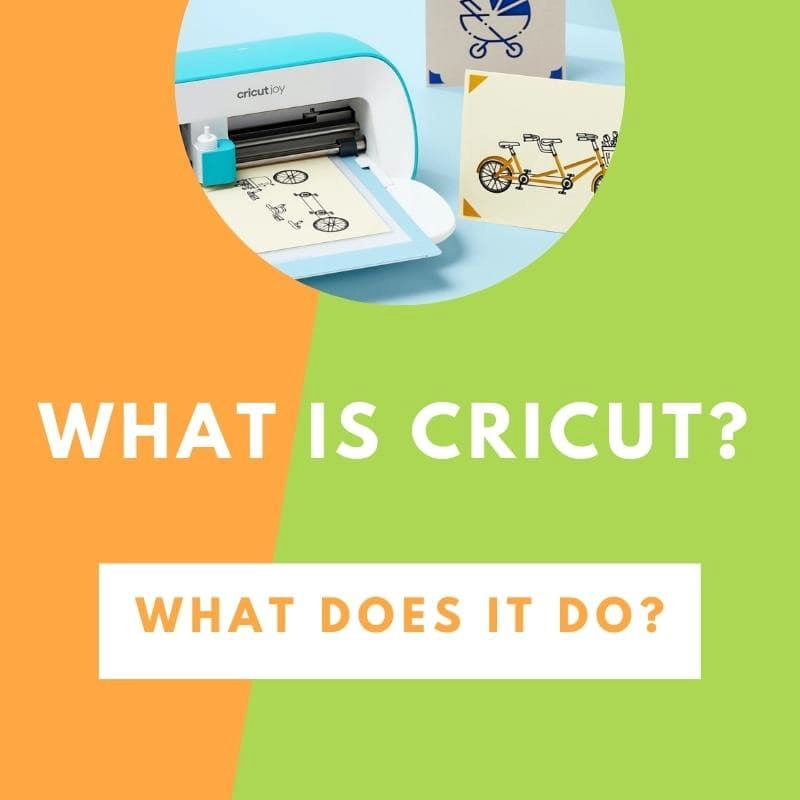

Comments
No Comments