Cricut EasyPress Heat Press Machine (9 in x 9 in), Ideal for T-Shirts, Tote Bags, Pillows, Aprons & More
Looking for a precise and efficient heat press machine for your DIY projects? Check out our in-depth Cricut EasyPress reviews to find out if it's right for you. Let's start with "What is the Cricut EasyPress Machine?"
Cricut EasyPress Machine
The Cricut EasyPress is a heat press machine used for iron-on transfers and heat transfer vinyl (HTV) projects. It allows you to apply heat and pressure evenly onto your project, producing a professional-looking finish. The Cricut EasyPress is famous among DIY crafters and small business owners who want to create custom and small projects like apparel, home decor, and accessories.
The EasyPress 2 sizes
There are four different sizes of the Cricut EasyPress 2 available:
6"x7" EasyPress 2
9"x9" EasyPress 2
12"x10" EasyPress 2
Mini (3.5"x2") EasyPress 2
Each size is designed for different project sizes and materials. The larger sizes are suitable for more significant projects, while the mini size is ideal for smaller items such as hats, shoes, and baby onesies. Choosing the right size EasyPress for your project is essential to ensure even heat and pressure distribution for the best results. The machine comes in different sizes and offers adjustable temperature and time settings to accommodate a variety of different materials.
Using the EasyPress
Using the Cricut EasyPress is simple and easy. First, plug in the machine and select the desired temperature and time settings based on the type of material you're using. Once the device is heated up, place your project on a heat-resistant mat or towel and preheat the area with EasyPress. Then, place the vinyl or iron-on transfer on your project and use EasyPress to apply even heat and pressure for the recommended time. Once the timer is up, lift the EasyPress and let your project cool for a few seconds before peeling off the transfer sheet. That's it! Your project is complete.
The Anatomy of the EasyPress 2
EasyPress 2 is also an efficient and intuitive machine with excellent heating and cooling capabilities. It includes two components: the base and a pretty simple machine. Looks pretty simple. Many people complain about its placement and the fact that the cord is positioned on both sides of the back. My sewing machine has a power cable on the back that allows the connection within a few inches. I suggest you buy a power strip to keep your computer safe. Control.
What temperature is set for my Cricut heat press?
The exact temperature setting for your Cricut heat press machine will depend on the material you use. It's essential to refer to the manufacturer's instructions or a heat guide chart to determine the appropriate temperature setting for your specific project.
Is the Cricut EasyPress 2 worth it?
Yes, the Cricut EasyPress 2 is worth it for those who frequently create heat transfer projects. It provides precise temperature and time controls, even heat and pressure distribution, and larger sizes.
What is the temperature of my iron-on vinyl for Cricut that I should press every day?
The temperature for pressing Iron-On vinyl for Cricut will vary depending on the type of vinyl and the material you are applying it to. Always refer to the manufacturer's instructions or a heat guide chart for the recommended temperature.
How is EasyPress different than using a household iron?
The Cricut EasyPress provides even heat and pressure, making it easier to achieve a professional-looking finish. It also has precise temperature and time controls and larger sizes for more significant projects, making it a more reliable option than household irons.
The use of a household iron when applying heat-active vinyl is not uncommon, as the heat is uneven. Most home irons feature a steam hole below which the heat is dispersed. In most cases, you can never predict exactly where the pressure is in the iron. If you press with an iron, it may not be needed for a specific area, but it can be cooled by another area or not.
The best heat transfer vinyl to use with Cricut EasyPress 2
The best heat transfer vinyl to use with the Cricut EasyPress 2 will depend on your project and personal preference. Some popular options include Siser EasyWeed, Cricut Everyday Iron-On, and Thermoflex Plus.
What comes in the box of a Cricut EasyPress machine?
The contents of a Cricut EasyPress machine box will depend on the size and model, but generally, it includes the EasyPress machine, safety base, instruction manual, and power cord.
Some models may also include additional accessories or materials.
Do you need the Cricut EasyPress mat?
While the Cricut EasyPress mat is not necessary, we recommend buying it to protect your work surface and provide even pressure during a heat transfer project.
Can you use Easypress with a Silhouette machine?
Yes, you can use the Cricut EasyPress with a Silhouette machine. The EasyPress is a standalone machine used separately from the Silhouette machine. After creating your design in Silhouette Studio and cutting your material with your Silhouette machine, you can use EasyPress to apply the design to your project.
How to apply iron-on vinyl with Easypress?
Here are the steps to apply iron-on vinyl with the Cricut EasyPress:
Please set up your EasyPress on a sturdy surface and plug it in.
Set the temperature and time settings based on the type of iron-on vinyl and the material you are using.
Preheat the area on your project where you'll apply the iron-on vinyl with EasyPress.
Place the iron-on vinyl with the carrier sheet side up on your project, and use a ruler or measuring tape to ensure it's straight and centered.
Place the EasyPress on top of the iron-on vinyl, apply even pressure, and activate the timer.
After the timer goes off, remove the EasyPress and let the vinyl cool for a few seconds.
Peel off the carrier sheet to reveal your finished design.
For the best results, follow the manufacturer's instructions for the type of vinyl and material you're using.
What can I do with the Cricut Easy Press?
With the Cricut EasyPress, you can create various heat transfer projects, including custom t-shirts, hats, bags, and more. It's perfect for DIY projects, small business ventures, and creating personalized gifts for friends and family. Certainly unlimited.
Is Cricut EasyPress worth it?
The Cricut EasyPress is a popular choice for those who frequently create heat transfer projects. Its even heat and pressure distribution, precise temperature and time controls, and larger sizes make it a reliable and worthwhile investment for many. It's easy to learn.
Is a Cricut Easy Press as good as a heat press?
EasyPress provides the same force for the entire surface. This helps to make large projects much more efficient.
In contrast to the heat press, placing my drawings on the table and putting them it is possible. It's especially useful for a pillow or shirt.
Is Cricut Autopress worth it?
The Cricut AutoPress is a good option for those who frequently create large or multiple heat transfer projects, as it offers automatic press settings and a larger pressing area. However, it is more expensive than EasyPress and may only be necessary for some users.

Is Cricut EasyPress better than an iron?
Yes, the Cricut EasyPress is generally considered better than a household iron for heat transfer projects. The EasyPress provides even heat and pressure, precise temperature control, and larger pressing surfaces, resulting in more professional and long-lasting results.
How long does a Cricut EasyPress 2 last?
The lifespan of a Cricut EasyPress 2 can vary depending on usage and care, but with proper maintenance, it can last several years.
What is the difference between Cricut EasyPress and EasyPress 2?
The main difference between Cricut EasyPress ( 9x9 sizes) and EasyPress 2 is the size and the temperature control options. EasyPress 2 comes in three different sizes (8x10, 6x7, 9x9, or 12x10) and has more precise temperature control with a digital display. It also has improved heat-up time (25% faster) and a longer cord.
Overall, EasyPress 2 offers more versatility and control than the original EasyPress.
What is the difference between Cricut EasyPress 2 and 3?
While the Cricut EasyPress 2 and EasyPress 3 are similar in many ways, one notable difference is that the EasyPress 3 includes Bluetooth connectivity, whereas the EasyPress 2 does not. This added feature allows users to pair the EasyPress 3 with the Cricut Heat app, providing access to additional project ideas and custom settings.
If you're looking for maximum flexibility and convenience, you may want to consider adding an EasyPress 3 to your crafting room.
What temperature should I set my EasyPress 2?
The recommended temperature for your EasyPress 2 will depend on the type of material you are working with. Refer to Cricut's EasyPress interactive quick reference temperature guide or Heat Transfer Guide for specific temperature settings.
What are the heat settings for the Cricut press?
The Cricut Autopress is a versatile heat press that offers precise, even heating across a wide temperature range of 170°F to 400°F (75°C to 205°C). This makes it an ideal choice for various heat transfer projects, from vinyl decals to iron-on designs.
What temperature should a shirt be on a Cricut EasyPress?
The recommended temperature for a shirt on a Cricut EasyPress will depend on the type of material you are working with. For example, if you are using a cotton t-shirt, the recommended temperature is 315°F (155°C) for 30 seconds.
It's essential to refer to Cricut's EasyPress Heat Transfer Guide for specific temperature and time settings for your project.
How do I set up my Cricut EasyPress 2?
To set up your Cricut EasyPress 2:
Start by plugging it in and turning it on.
Download the Cricut Heat app from the Apple App Store or Google Play Store, and log in to your Cricut account if necessary.
Once you're logged in, navigate to the "Create an additional press" option and follow the on-screen instructions to complete the installation process.
Remember to refer to the user manual for additional guidance, and always follow recommended safety procedures when using your EasyPress 2.
What temperature should my Cricut EasyPress be set at?
The temperature for your Cricut EasyPress will depend on the type of material you're using and the type of iron-on material you're applying. Consult the Cricut Heat Press Guide for specific temperature settings.
What temperature should I press my Cricut vinyl?
For Cricut EasyPress and easy iron-on vinyl, the recommended temperature setting is 340°F (171°C), with a 30-second press time. Before pressing the vinyl onto the material, it's recommended to do a quick preheat for a little more than five seconds to ensure even heat distribution and optimal adhesion.
Always consult the specific instructions for the type of vinyl and material you're using, and follow recommended safety procedures when using your Cricut EasyPress.
What is the difference between the Cricut Easy Press?
Cricut offers several models of EasyPress, each with its own unique features and capabilities. The EasyPress 2 is available in three different sizes (6x7, 9x9, and 12x10 inches) and offers precise temperature control up to 400°F (205°C).
The EasyPress Mini is a smaller, more portable option that is great for working with smaller projects or hard-to-reach areas.
The newest addition to the line, the EasyPress 3, offers Bluetooth connectivity for easy temperature control through the Cricut Heat app.
Ultimately, the choice between models will depend on your specific needs and preferences for your heat transfer projects.
Which size is Easy Press best?
The 9x9-inch Cricut EasyPress 2 is a versatile and popular choice for medium-sized heat transfer projects. It can handle flat surfaces easily, but consider adding the EasyPress Mini to your collection for added precision and flexibility for smaller or hard-to-reach areas.
Do I need a protective sheet for Cricut EasyPress?
Iron-on vinyl and sublimation projects have different heat and pressure requirements. While iron-on vinyl usually only requires a moderate temperature, sublimation requires a quick and high-pressure application at around 450°F. This can potentially cause surface damage if not done correctly, so it's essential to use protective sheeting for both projects. Taking this precaution can help prevent any unwanted transfer or heat damage to your project or equipment and ensure you get the best possible results.
Can you heat press without a Teflon sheet?
Protective Teflon sheets are a valuable tool for any heat press project. Not only do they prevent your design from sticking to your press or iron, but they also help to preserve the design and prevent melting.
However, if you find yourself without a Teflon sheet, tea towels can be a helpful alternative. Just be sure to use a clean and smooth towel to avoid any unwanted texture on your design.
Do you need parchment paper for Cricut EasyPress?
When using the Cricut EasyPress, it's recommended to use parchment paper underneath the cutting machine to protect the fabric and the cutting machine.
The EasyPress will sound an alarm when finished, and adding the fabric edge after trimming is essential.
What can I use instead of the Teflon sheet for Cricut?
Silicone sheets are a great alternative to Teflon sheets as they offer similar non-stick properties and help to reduce the temperature needed for an application. Teflon sheets, on the other hand, can require a higher application temperature, which can affect the quality of your project.
What temperature for sublimation on Cricut EasyPress?
The Cricut EasyPress 2 can handle sublimation applications due to its higher temperature range compared to other heat presses. The recommended temperature for sublimation on Cricut EasyPress is 400°F (205°C) for 60 seconds, with medium pressure.
Using a protective sheet and preheating the fabric before applying the design is essential.
What temperature do you heat press a Cricut shirt?
The temperature for heat pressing a Cricut shirt may vary depending on the type of vinyl used and the shirt's fabric. It's recommended to refer to the instructions provided with the various vinyl types and materials, but generally, a temperature between 170-400°F is common for most heat transfer vinyl materials.
Also, consider checking the cricut heat press guide.
What temperature should my Cricut EasyPress be set at for koozies?
The recommended temperature for Cricut EasyPress when working with koozies or neoprene is 295°F (146°C) for 30 seconds.
It is essential to preheat the material for 5 seconds before pressing and to use a pressing pillow or folded towel inside the koozie to ensure even pressure.
What heat guide for EasyPress cotton?
For Cricut EasyPress, the recommended heat guide for 100% cotton is 315°F (155°C) for 30 seconds. For other materials, please consider the cricut heat guide and press guide.
Is Cricut EasyPress worth the money?
The value of Cricut EasyPress varies depending on personal needs. It ensures uniform heat application, simplifies iron-on projects, and has various sizes available. Despite its cost compared to regular iron-on, some users may not need its additional features.
What is the difference between a Cricut Easy Press and an iron?
The Cricut EasyPress does not have steam holes like a traditional iron. Instead, it uses evenly distributed heat and pressure to transfer heat transfer vinyl or other materials to the project surface.
Is a Cricut Easy Press better than a heat press?
EasyPress is an excellent product for us. It is a good choice. A heat press might be the most effective solution if you are a manufacturer who only produces two or three products on a small, flat surface. However, an iron press is the ideal solution for the majority who mostly work with vinyl.
Is Cricut Easy Press a heat press?
Yes, the Cricut EasyPress is a type of heat press designed for the heat transfer of vinyl and other materials. It uses heat and pressure to transfer the material onto a project surface.
Which Cricut Easy Press is best?
The best Cricut EasyPress for you depends on your specific needs. EasyPress 2 and EasyPress 3 are excellent options with varying sizes and features. The EasyPress 3 has a higher maximum heat range, faster heat-up time, and improved base plate, while the EasyPress 2 is available in more size options. Consider the size of your projects, the materials you will be using, and your budget when choosing the best option.
How long do I leave EasyPress on?
To ensure a successful transfer, it's recommended to preheat your material for 10-15 seconds before placing the design on a practice project. Use firm pressure while heating each part of the design for 50 seconds. Allow the project to cool completely before removing the liner to reveal your beautiful design.
Does the Cricut EasyPress turn off automatically?
Yes, the Cricut EasyPress has an auto-off feature that automatically turns off the device after a period of inactivity. The default time for auto-off is 10 minutes, which can be adjusted in the settings.
What temp do I set my EasyPress for Everyday Iron On?
The setting for everyday ironing is 315° for 30 seconds.
How long do you use the Cricut press?
For 25 to 30 seconds, use the iron at medium pressure. For an additional 25 to 30 seconds, turn the material over and press the back with the iron at medium pressure.
What temperature should I heat the press iron on vinyl?
For optimal results when using heat transfer vinyl, we recommend applying medium pressure and using a temperature range of 260 ? to 315? (130 ? to 160 ?). This temperature range will ensure the vinyl adheres correctly and produces a quality transfer.
Do you need a Teflon sheet for the Cricut Easy Press?
No, a Teflon sheet is not required when using a Cricut EasyPress, but it can help protect the transfer and the EasyPress. Its use may depend on the materials being used.
Do you have to use a Teflon sheet with a Cricut heat press?
Using a Teflon sheet with the Cricut EasyPress is optional, but it can help protect the transfer and the EasyPress from any potential damage. We recommend using a Teflon sheet for specific materials like glitter vinyl.
How do you use Teflon sheets with EasyPress?
To use a Teflon sheet with the EasyPress, place the Teflon sheet over the transfer and apply heat and pressure as directed. The Teflon sheet will protect the transfer and the EasyPress.
Can Cricut cut Teflon?
No, Cricut machines are not designed to cut Teflon. Teflon is a heat-resistant and non-stick material that can damage the cutting blades of a Cricut machine.
What are the dimensions of the Cricut Autopress?
Cricut Autopress Sizes: Width: 16.63 in (42.243 cm) Height: 6.62 in (16.812 cm) Depth: 26.07 in (66.207 cm)
What size is the original Easy Press?
The original Cricut EasyPress is 9" x 9", perfect for medium-sized projects like t-shirts and tote bags. It features a lightweight, compact design and precise temperature control for professional-looking results.
Overall Cricut Easy Press Reviews
The Cricut Easy Press is a well-liked heat press that's compact, lightweight, and easy to use, with fast and even heating.
However, the small heat plate has limited the machine's use with larger projects, and some users have reported difficulty opening and closing it. Still, it's a versatile and convenient option that's best suited for smaller DIY and crafting projects.
Check the How to Clean a Cricut Mat and Make It Sticky Again blog post.


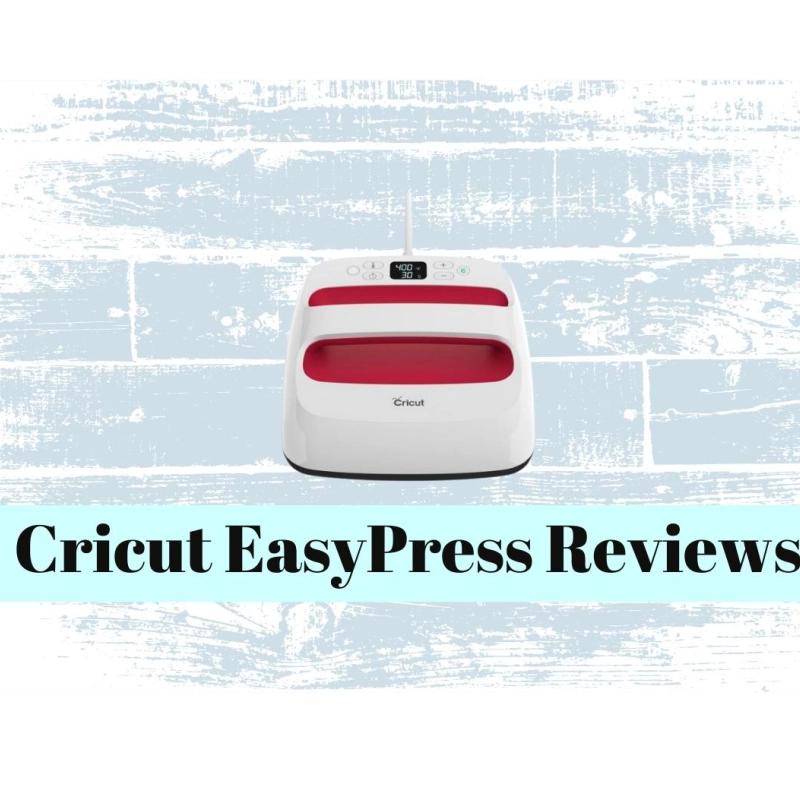

Comments
No Comments