What is an SVG Cut File?
An SVG Cut File is a digital design format containing instructions for cutting machines, such as the Cricut, to cut out shapes from various materials precisely.
The distinction between SVG files and cut files lies in their intended use; while both are in SVG format, cut files are specifically designed to be used with cutting machines for crafting projects.
SVG Cut File often features motivational quotes, funny quotes, or home-related themes in SVG format, which stands for Scalable Vector Graphics. SVG Cut File and images are scalable and can be resized without losing quality. These designs are commonly used for crafting projects, allowing users to create personalized items like t-shirts, mugs, and decals. SVG Cut File, you can create by using design space or software such as Adobe Illustrator.
What is an SVG (Scalable Vector Graphic)?
Scalable Vector Graphics (SVG) is a markup language for describing two-dimensional vector graphics, specifically designed as a vector graphics format. SVG can create graphics that can be used on the web and as an alternative to GIFs, JPEGs, or PNGs. Also, scalable vector graphics are perfect for zooming in or out they will not lose their quality.
What is an SVG Cutting File?
SVG Cutting File is a vector file that can be cut using a laser or Cricut machine. SVG stands for Scalable Vector Graphics, an open standard XML-based vector graphics format. It is unlike the normal.jpg or.png files that are made up of pixels and can only be scaled without losing quality. SVG Cutting File uses shapes, lines, curves, and points to represent images in a computer. It can be scaled to any size without losing quality. SVG files are not the same as PNG files.
What are SVG cut files used for?
SVG cut files are digital instructions for cutting machines used in digital design projects. SVG cut files are like blueprints for cutting machines. These files, saved in a scalable vector graphics format, contain intricate designs that cutting machines can precisely carve out of materials like vinyl, paper, or fabric. This opens up a world of creative possibilities for crafters, allowing them to personalize everything from t-shirts and invitations to home decor and scrapbooks.
What is an SVG file used for?
SVG stands for Scalable Vector Graphics. SVG files are used for creating sharp, crisp graphics that can be resized without losing quality. This makes them ideal for:
Logos and icons on websites and apps
Illustrations and charts that can be scaled to different sizes
As a cut file for crafters, DIYers, etc.
Ideal for web graphics.
SVG format has become an important software application that helps you display two-dimensional graphic images, diagrams, and illustrations on websites.
In addition, the vector files can be enlarged or down without losing resolution.
What does SVG mean for Cricut?
For Cricut, SVG stands for Scalable Vector Graphic, just like the general meaning. The key thing to remember is that SVG files are ideal for Cricut machines because they can be cut at any size without losing sharpness. This makes them perfect for precise crafting projects.
What is the SVG Cut File for Cricut?
SVG cut files are created using the vector art program Adobe Illustrator to be compatible with cutting machines like the Cricut. These files are typically used when a graphic artist or someone who is into scrapbooking needs a specific shape of image or logo that they can cut out and use as stickers, tags, signs, or other embellishments. SVG Cut Files are widely used in crafting projects, making them a versatile tool for personal and commercial creations. And also, there are many areas you can use these SVG Cut Files with Cricut, from vinyl to iron-on transfer for shirts, mugs, tumblers, tote bags, and more! These SVG Cut Files have a high resolution and can be used with any cutting machine. Let’s get your own set of SVG Cut Files from premiumsvg and start cutting today!
Can I use SVG files with my Cricut?
Absolutely! SVG files are one of the best formats to use with Cricut machines, offering unmatched design precision. Their precise vector data allows Cricut to cut intricate designs flawlessly. You can upload SVG files into Cricut Design Space, the program that controls your Cricut machine. This lets you use the designs for cutting various materials like vinyl, paper, or fabric.
Can Cricut cut any SVG file?
One of the best features of Cricut Joy, Cricut Explore, and Cricut Maker cutters is the ability to create and cut SVG files from your creative source.
Cricut can cut most SVG files, but there are a few limitations:
Complexity: While SVGs are great for intricate designs, Cricut might struggle with excessively complex files with too many tiny details. These might require simplification before cutting.
File Integrity: Ensuring the SVG file maintains its file integrity is crucial, especially for Cricut machines. A file with compromised integrity, meaning it's corrupted or poorly formatted, might not be interpreted correctly by Cricut Design Space, leading to cutting errors or failures. Proper vector graphic formatting is essential for successful cutting projects.
Where to find SVG files for Cricut?
Premiumsvg is the best place to find SVG files for Cricut! Premiumsvg offers free SVG as well in the Free SVG Files collection. So simply search for the vector images you are looking for and get it in seconds.
You can enjoy other file formats as well like PNG, JPEG, DXF, AI, EPS, and PDF besides SVG files. Premiumsvg offers a wide range of vector images suitable for Cricut projects.
How do I get an SVG into Cricut?
To upload an SVG to Cricut Design Space:
Open Design Space and start a new project.
Click "Upload" on the left and choose "Upload Image."
Drag & drop your SVG or browse to select it.
(Optional) Choose how the SVG is cut.
Your SVG is ready to use! Edit, resize, and arrange it on your canvas before cutting.
How do I upload an SVG image to Cricut?
Clicking the upload icon will open up a new screen to the right. Lastly, you will see a button displaying the photo. You can drag and drop files here though I prefer to use the browsing option. Navigate to the folder where a zipped file is saved then locate the SVG file.
You can check the How to Upload an SVG to Cricut Design Space blog post.
What other cutting machines support SVG Cut File?
SVG cut files can be converted to PDF using third-party software or a graphics editor. However, some electronic cutting machines can cut them directly. The Silhouette Cameo and the Cricut Explore Air 2 are popular machines supporting SVG cut files. A silhouette cameo is a great machine for beginners as it is affordable and easy to use. The Cricut Explore Air 2 is more expensive but has a larger cutting area, which makes it better for more advanced users.
There are also many other cutting machines ;
Silhouette Cameo 4, Silhouette Curio, Silhouette Portrait 3, Silhouette Machine
Brother ScanNCut SDX1200, SDX125,SDX900,
UsCutter MH 28 Inch Vinyl Cutter Plotter,
Sizzix Big Shot Starter Kit, and Bira Craft Die Cutting & Embossing Machine Combo,
Glowforge Pro,
CNC Routers,
Laser Cutters, and more!
Where to create SVG Cut File?
There are many design spaces and software in which you can create SVG Cut File, but the most preferred one is Adobe Illustrator. You can also use Corel Draw to create SVG Cut File. Check How to Create SVG Cut File with Adobe Illustrator.
Besides these are some design spaces like Cricut Design Space, which lets you create SVG Cut File.
How to open an SVG file
The most commonly used browsers for SVG can open them now. Start your browser and choose File and Open. You can see this on your computer.
Opening an SVG file on the computer would be equally as easy. Double-clicking a file will display programs opening them — or they will automatically open a compatible application.
What will open SVG files?
SVGs are scalable vector files that display graphic information in scalability. Use a computer software application or vector graphics editor such as GIMP, Illustrator, or Adobe Photoshop to open SVG file format. You can also open in most browsers.
How to Make or Edit an SVG Files
If you want to create your own SVG file you need no knowledge of XML or programming to do that.
It's easy to draw vectors using the program listed below;
Adobe Illustrator.
CoralDraw
Inkscape
and more programs. After drawing svg graphics, you can export them as an SVG.
Create a design to convert to a scalable vector graphic file
You can create a design with a raster graphics editor, and then convert it to SVG images. You can either do image trace features on Adobe Illustrator, or trace manually to make a vector art.
Check the How to Make an SVG Cut File with Adobe Illustrator blog post for details.
What is the best SVG software?
| Inkscape (Free) | Adobe Illustrator (Paid) | Affinity Designer (Paid) | CorelDRAW (Paid) |
|---|
| Price | Free | Subscription | One-time purchase | Subscription |
| Skill Level | Beginner to Advanced | Professional | Beginner to Professional | Beginner to Professional |
| Features | Wide range of features | Most comprehensive feature set | Powerful feature set | Extensive features |
| Platform | Windows, Mac, Linux | Windows, Mac | Windows, Mac | Windows, Mac |
Is SVG the same as a cut file?
SVG (Scalable Vector Graphic) and cut files are closely related, but not exactly the same. Let me explain it:
SVG: A file format for vector graphics. These graphics use mathematical formulas to define shapes, lines, and colors. This allows them to be resized without losing quality, making them ideal for various design projects.
Cut File: A digital design specifically made for use with cutting machines like Cricut. Cut files are often (but not always) saved in SVG format because SVG’s clean vector data translates well to precise cuts.
Key Difference:
An SVG file is a more general format for vector graphics, while a cut file is a specific type of SVG designed for cutting machines. Not all SVG files necessarily contain cutting instructions.
Small note: SVG is like a language that cutting machines can understand, but not every message written in that language is a cutting instruction. Not all SVG files contain cutting instructions, clarifying the distinction between general SVG files and those specifically designed for cutting.
What is SVG cut?
An SVG cut results from using an SVG file with a cutting machine like Cricut. Here's how it works:
SVG File: You start with a design saved in SVG format. This file contains instructions for the cutting machine based on vector graphics (lines, shapes).
Cutting Machine: You upload the SVG file into your cutting machine's software (like Cricut Design Space).
Cutting Action: The machine interprets the SVG instructions and precisely cuts out the design from your chosen material (vinyl, paper, fabric, etc.).
Essentially, "SVG cut" refers to the physical outcome – the shape or design cut out using an SVG file.
What is a cut file?
A cut file is a digitally produced version of an image and text that you download from a PC. Once downloaded, these documents may be imported and modified into electronic die-cutting software before being transmitted. Cut file types can be found in many forms, designs, and documents, and are usually in .svg, .dxf, jpg (. jpg), or PNG.
Is an SVG file a cut file?
An SVG file can be a cut file, but not all SVG files are cut files. Think of SVG as a language that cutting machines can understand. But not every sentence in that language is a cutting instruction. An SVG cut file is like that.
Is an SVG file same as PNG file?
No, SVG and PNG are different image formats. Specifically, SVG is for vector graphics, which means they are scalable without quality loss, while PNG is for raster graphics, which are made of pixels and lose quality when resized.
For more please check the SVG vs PNG blog post.
Where can I download SVG images for free for Cricut?
You can consider downloading free SVG files from premiumsvg or other sites like Freepik. Premiumsvg's Svg files work great with Cricut, Silhouette, etc.
Is SVG better than PNG?
There isn’t a simple “better” answer for SVG vs PNG. They both have strengths and weaknesses depending on your needs:
Use SVG for Scalable graphics (logos, icons), animations, cutting projects, and animations.
Use PNG for Complex photos, and detailed illustrations with transparency.
What is the difference between JPEG and SVG files?
JPGs are raster images format that uses the lossy coding algorithm to compress image data while SVG is a vector image easily adaptable, text-based image format using mathematical structures to create images. JPEG images are used for photographic purposes, and SVG images for high-resiliency pictures are needed.
Check the JPEG vs SVG blog post.
As a Premiumsvg we handle for you and create thousands of them check SVG Cut Files.
Thank you so much for your time.


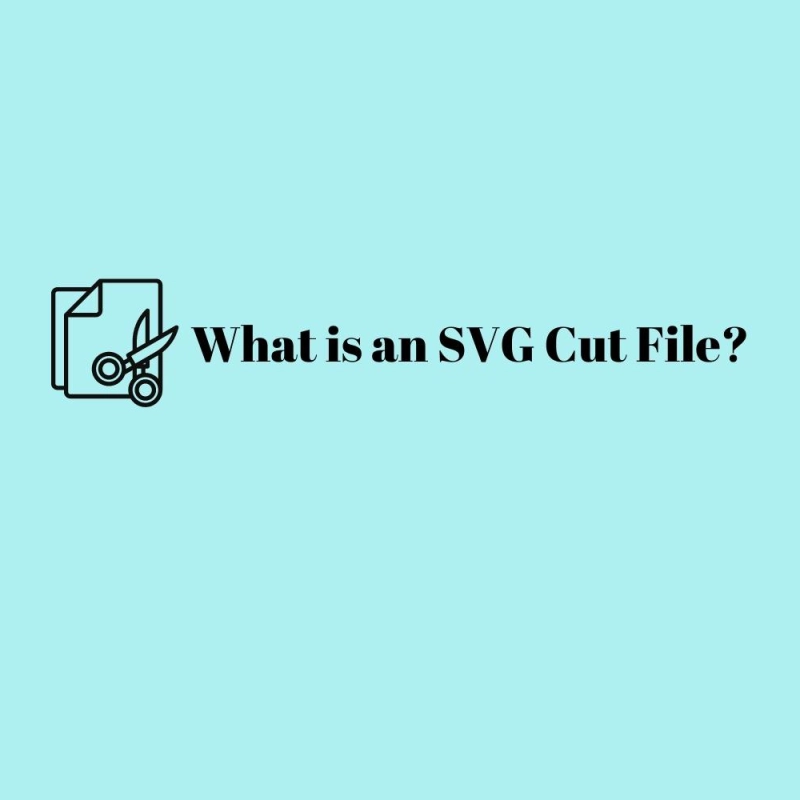
Comments
No Comments